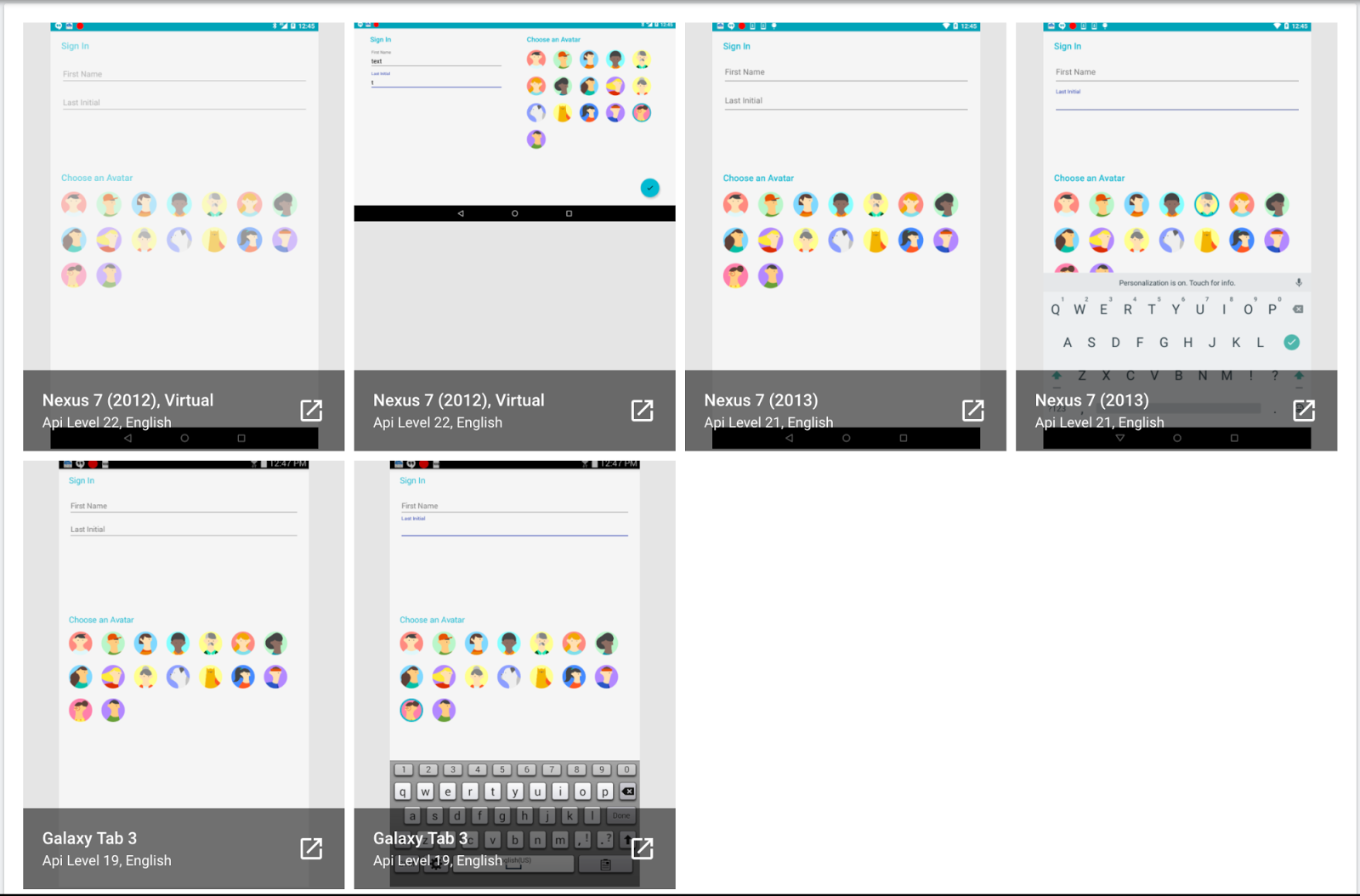It’s December, folks, and you know what that means: holiday cheer!
The Firebase Test Lab team is fully invested in making this season the greatest of seasons. Remember Halloween? What a hoot! Also, this happened:
 (Note: these are actual Test Lab engineers, in costume, actually beating each other up with foam sticks at a Halloween party. Both get lumps of coal this year.)
(Note: these are actual Test Lab engineers, in costume, actually beating each other up with foam sticks at a Halloween party. Both get lumps of coal this year.)
We’re getting ready for the holidays! So, sit back, pour yourself some eggnog, and read about what’s new for your Android testing enjoyment.
Like Robo tests? Then you’ll love Robo scripts!
Many of you are using Robo to automatically test your apps in Test Lab. Since you don’t have to write any code to make it work, it’s the gift that keeps on giving. Even better, you can have it fill in specific form fields and push buttons with some easy configuration.
We’ve found that some apps require more of a nudge to navigate into the parts that need the most testing. (Hey, even Santa needs help from a few elves!) Now, with Robo scripts, you can record a series of actions to take in your app, and play that back before Robo takes over. It works a lot like Espresso Test Recorder, except the output is a JSON file that you upload along with your APK when running a Robo test. With these extra instructions, you can guide your app past introductions or login screens.
Of course, your best bet to maximize the test coverage is writing Espresso tests that drive your app. I heard that it’s easier than driving a team of reindeer!
Screenshots of a feather cluster together
Do you use the screenshots in Test Lab results to check if your app displays correctly? It’s a great way to see if you app renders “naughty or nice” on many different types of screens. But if you test with lots of devices in a single test matrix, it can be kind of a pain to sort through all the results to compare the same screen among multiple devices. Now, Test Lab will cluster them together in your test results, so you can see all the different screen sizes, densities, and orientations from your test in a single place.
In with the new toys, out with the old
The Test Lab team is always busy at the North Pole (located at a data center in Atlanta) bringing you new devices to test with. The latest additions are the Sony Xperia XZ Premium, the Moto G4 Play, and the Huawei P8lite, delivered straight to your digital stocking. However, sometimes old toys break and need to be recycled. At the Test Lab workshop, we call that “device deprecation”, which means we take old devices out of commission as they become unreliable. To see a (twice-checked) list of devices that are currently available, in addition to those being deprecated, click through to this page. Once a device is marked as “deprecated”, it’ll remain available for a month, then removed.
Deprecated devices look like this in the Firebase console:

And like this in the gcloud command line (note the “deprecated” tag in red):

You better not pout, you better not cry ‐ these devices served longer than their expected lifetime!
Stay in touch - send us a holiday postcard!
Or, just join us on the Firebase Slack in the #test-lab channel. We’re all friendly there, so be good, for goodness sake!