
Our team is driven by the belief that apps have drastically improved the way we live, work, learn, and socialize, keeping us connected to each other and plugged into the information we need. Now more than ever, we understand the importance of supporting our developer community by ensuring you have the technology and resources you need to keep your business up and running. Whether you’re a high-growth startup or a global enterprise, we’re still here to help you build and operate your app.
While we aren’t able to meet in person, last month we launched Firebase Live, a month-long web series consisting of talks, tips, and technical tutorials aimed at increasing your productivity, knowledge, and connectivity. During Firebase Live, we released 5 videos, 4 codelab walkthrough videos, an interactive demo, tons of product updates, and answered hundreds of questions from the thousands of developers that joined us live. If you missed the online event - or if you simply want a refresher - here’s a recap of everything we announced plus highlights of our recent launches.
Firebase tools for boosting productivity
We know first-hand that when you’re working from home, you face a new set of distractions. With the following Firebase tools, you can accelerate app development, create efficient workflows, and ship your app faster so you remain productive.
Introducing the new emulator UI for local development
Last year, we launched the Firebase Emulator Suite to let you run emulated versions of our backend products for a faster and safer development experience. We heard from you that you also wanted a visual tool that could help you develop locally and do things like filter through logs and test your data structures.
That’s why we recently launched the new local emulator UI into beta, which makes it possible to run services locally on your machine via a web app with a distinguishable UI. Now, you can develop and test your code in a safe sandbox environment without interfering with shared environments, waiting on deploys, or incurring billing costs. Not only does the emulator UI boost developer productivity with features like advanced data editing and searching, it also increases team productivity because you can onboard new developers with just a handful of CLI commands that create local instances of Firebase services in minutes. By shifting to a local-first developer workflow, you get the freedom to experiment and rapidly iterate, without the fear of breaking anything.
 You can learn how to set up these emulators to quickly prototype and develop, create better unit and integration tests, and get a walkthrough of the new emulator UI in the below video from Firebase Live.
You can learn how to set up these emulators to quickly prototype and develop, create better unit and integration tests, and get a walkthrough of the new emulator UI in the below video from Firebase Live.
Simplifying the process of writing and testing security rules
One of the new features of the Emulator Suite is that it supports instant code reload of security rules, which are the main line of defense between your database and untrustworthy clients. In addition, we’ve recently made several other improvements to the tools for writing, debugging, and monitoring security rules, including making the rules language itself more expressive, streamlining rule logic, and adding local variables - a highly requested feature now available with functions!
Traditionally, security rules haven’t been the most straightforward thing to develop or test. Our goal with these updates is to significantly improve this process and make a lot of formerly difficult tasks easier. In the following video from Firebase Live, you can learn how to efficiently unit test your security rules using helpful libraries and the latest Firebase Emulator Suite so you can feel confident that the rules will work as you expect when deployed.
Painless user authentication with Sign in with Apple
Authenticating your users is the first step in giving them a personalized app experience. But building and maintaining your own authentication system can take months. Firebase Authentication offers you a complete, customizable, end-to-end identity solution that can be set up in under 10 lines of code. It makes it quick and easy to sign in and verify your users using a variety of popular identity providers, including email and password, phone authentication, Facebook, Google, Twitter, and more. During our last release, we added beta support for Sign in with Apple which allows users to log into your mobile apps, web apps, and games using their Apple ID.
On top of updating our comprehensive docs and code samples, we used Firebase Live as an opportunity to create a new video showing you how to implement Sign in with Apple using Firebase Authentication. Check it out below.
New Stripe extensions for payment processing
Since launching Extensions, which are pre-packaged bundles of code that automate common tasks in your projects to save you time, at Firebase Summit last year, we’ve received tons of requests for more extensions doing even more useful things. We recently unveiled two brand new extensions built in partnership with our friends at Stripe. The first one, Send Invoices with Stripe, lets you programmatically create and send branded customer invoices using the Stripe payments platform. The second extension, Run Subscription Payments with Stripe, can be used to create and sync subscriptions for your web users with Stripe, as well as control access to subscription content via Firebase Authentication. You don’t need to learn Stripe’s API or figure out how to integrate Stripe with Firebase, simply install these extensions and you’re ready to go.
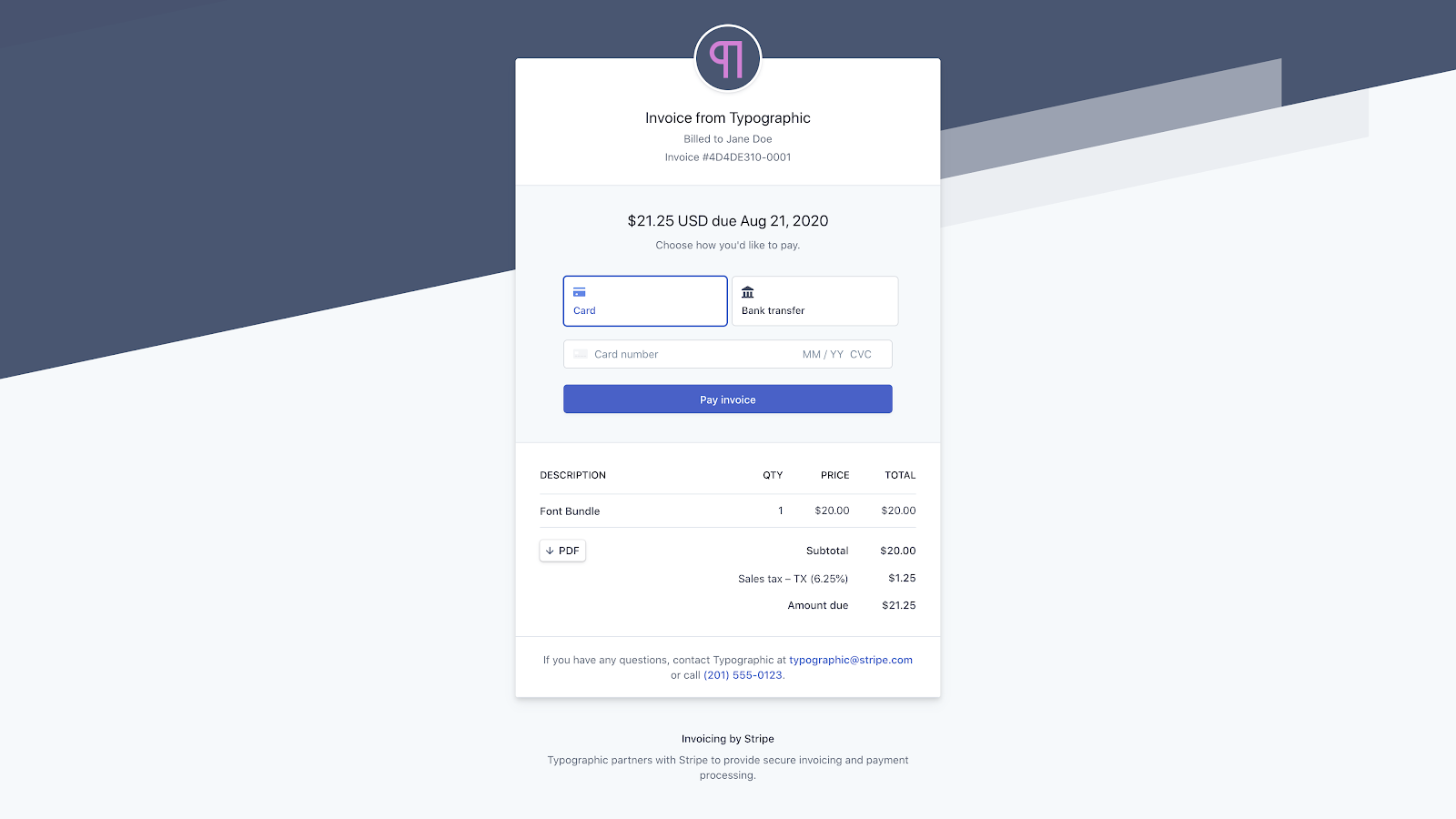
Enhancing TensorFlow Lite model deployment with Firebase
We know many of you are looking to, or have already, started adding ML capabilities to your apps. Whether you are starting with an existing TensorFlow Lite model or training your own, you can use Firebase ML model deployment to distribute models to your users over the air. This reduces initial app installation size, since models are downloaded by the device only when needed, and allows you to A/B test multiple models, evaluate their performance, and update models regularly without having to republish your entire app.
We recently released the ML Model Management API to deploy models programmatically instead of going through the console. This is especially useful when you have a machine learning pipeline that automatically retrains models with new data, since you can now upload the updated models to Firebase programmatically. You can read more on how to use Firebase to enhance your TensorFlow Lite deployments and try out our new codelabs (Android version or iOS version) to learn step by step how to deploy and experiment with multiple models.

Firebase tools to stay connected
In this era of social distancing and remote work, Firebase can keep you connected to the things that matter most to your business. We want to help you stay attuned to your app’s analytics and performance data, meaningfully adapt your apps’ features and UI to the current climate, and continue to delight users with personalized experiences.
New organizational and targeting tools for your app config
Changing your app config can be risky and complicated. With Firebase Remote Config, you can dynamically alter the behavior and appearance of your app with confidence - without having to publish a new version of your app. Over the past few months, we’ve been adding new features to Remote Config to give you a greater understanding of your active app configuration and better organizational and targeting tools so you can focus on the parameters you care about most.
Earlier this year, we brought information about your A/B tests into the Remote Config panel giving you insight into how currently running experiments are impacting your app configuration. Then, we launched parameter groups, making it easy to classify, change, and delineate key params. These new Remote Config features give teams the power to structure and divide their params in a way that suits their needs, minimizes risk, and makes their app config more manageable.

Introducing Crashlytics BigQuery streaming
When your app runs into stability issues, you want to be told as soon as possible - even if you’re away from your desk. Now, you can stream your Firebase Crashlytics data into BigQuery for better logging, analysis, and troubleshooting. This is really useful for setting up a realtime alerting infrastructure that notifies members of your team when issues arise. Crashlytics BigQuery streaming enables development teams to automate a lot of the work needed for release monitoring so they can stay on top of stability - no matter where they are. To enable this capability, head over to the Integrations tab within your Project Settings.

Getting the most out of Google Analytics
If you created your Firebase project after August 2019, your analytics data is available in both Firebase and Google Analytics. What we’ve found is that even though most developers have looked at their analytics data in the Firebase console, not everyone has explored the additional features available in Google Analytics, such as comparisons, analysis, and closed funnels.
That’s why during Firebase Live, we debuted two videos that walk you through Google Analytics.
In the first video below, you’ll get an overview of the Google Analytics console and learn how to get the most out of its advanced features so you can effectively understand your users and personalize their app experiences.
In the second video, created specifically for game developers, you’ll learn how to extract timely insights about player engagement and what can be improved in your gameplay.
Our commitment to you
2020 has been a challenging year in many ways, but our commitment to you is unwavering: we will continue to make Firebase a helpful platform that simplifies, speeds up, and scales your app development so you can focus on building and strengthening your business. We wrapped up the first half of the year with Firebase Live, the full playlist for which can be found here. For the second half of the year, look out for more product updates and resources coming your way. If you’d like to get a sneak peek of what we’re working on and help shape the future of Firebase, we invite you to sign up for our Alpha program.
