Back in 2019 we launched Firebase Extensions - pre-packaged solutions that save you time by providing extended functionality to your Firebase apps, without the need to research, write, or debug code on your own. Since then, a ton of extensions have been added to the platform covering a wide range of features, from email triggers and text messaging, to image resizing, translation, and much more.
Google Pay Firebase Extension
We’re now excited to have launched a new Google Pay Firebase Extension at Firebase Summit 2021, which brings the ease of the Google Pay API to your Firebase apps.
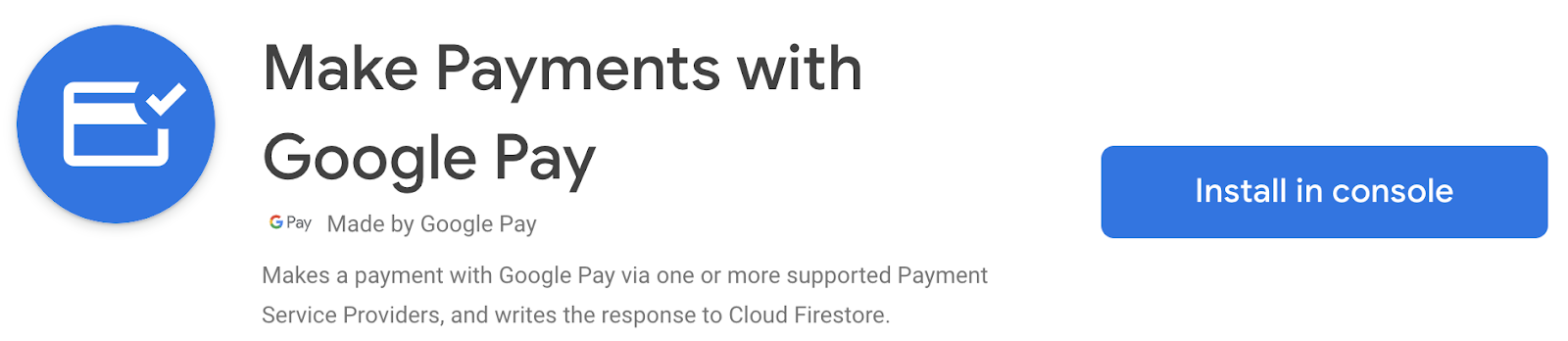
With the Google Pay Firebase Extension, your app can accept payments from Google Pay users, using one or more of the many supported Payment Service Providers (or PSPs), without the need to invoke their individual APIs.
With the extension installed, your app can pass a payment token from the Google Pay API to your Cloud Firestore database. The extension will listen for a request written to the path defined during installation, and then send the request to the PSP’s API. It will then write the response back to the same Firestore node, which you can listen and respond to in real time.
Open Source
Like all Firebase Extensions, the Google Pay Firebase Extension is entirely open source, so you can modify the code yourself to change the functionality as you see fit, or even contribute your changes back via pull requests - the sky’s the limit.
Summing it up
Whether you’re new to Google Pay or Firebase, or an existing user of either, the new Google Pay extension is designed to save you even more time and effort when integrating Google Pay and any number of Payment Service Providers with your application.
Get started with the Google Pay extension today.
