Today, Google I/O 2022 kicks off and we’re thrilled to share the updates we’ve made to Firebase. The past couple of years have proven that apps are an indispensable part of our lives because they not only simplify daily tasks, they keep us informed, entertained, and connected to each other. That’s why we’re committed to providing you with the tools and resources you need to build and grow apps people not only rely on, but love.
Over 3 million developers, from startups to enterprises, use Firebase to reach and engage billions of users. Your trust is what motivates us to keep making Firebase a more comprehensive, powerful platform that suits your needs. This year at Google I/O, we’re strengthening Firebase’s integration with Google’s most popular developer products and making our platform work better with the open ecosystem of tools, so you can accelerate app development and run your app with confidence. Our goal is to give you a seamless and secure experience that lets you focus on making your app the best it can be for users and your business. Read on to learn what’s new, and don’t forget to check out all our technical sessions, codelabs, and drop by our virtual Adventure dome to say hi!
Accelerate app development and get to market faster
Firebase helps you get your app up and running quickly, securely, and efficiently by providing fully-managed infrastructure that lets you focus on what matters most.
New Extension events enable additional customization
Firebase Extensions are pre-packaged bundles of code that make it easy to add core features to your app from Google and other companies you trust with minimal code and without requiring you to learn many different third party APIs. Today, we’re excited to introduce Extension events, which allow you to plug into the runtime of an extension and extend its functionality with your own code. Extension events give you the power to build on top of the integration to support your custom use cases and business workflows. For example, if you are using the Run Payments with Stripe extension for subscription billing, you can now write your own custom code to trigger a discount offer when a customer cancels their payment.
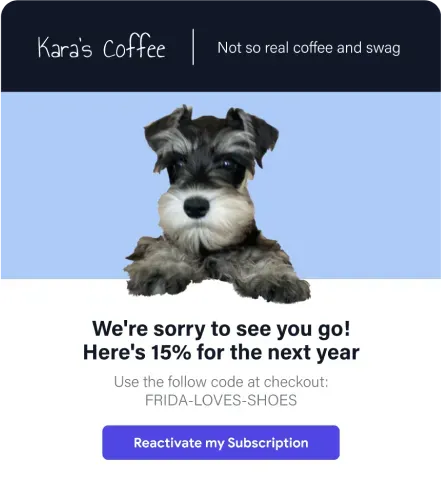
We’re also happy to announce the release of third-party extensions for marketing, search, and payment processing. Two new extensions from Snap allow users to log in with Snap and promote your products in their stories. With new Stream extensions, you can implement chat in your app and respond to users in real-time. RevenueCat helps you manage in-app subscriptions while Typesense is an open source option for implementing indexing and search in Cloud Firestore.

What’s more, all Extensions are now available in the Emulator Suite so you can test them in a safe local environment, better understand their capabilities, and make adjustments easily. To install Extensions, go to the Extensions page on our website or in the Firebase console!
Web updates for faster app deployment
Many of you use modern web frameworks like React, Angular, Vue, Next.js, Nuxt, and more to build and deploy performant, scalable, and visually-compelling web apps. We’ve heard your feedback that deploying these apps on Firebase needs to be simpler, so we’ve made it possible to deploy modern web apps with a single command: firebase deploy. Now, you can spend less time worrying about backend details and more time building features for your web apps. Because, when you deploy your web app using Firebase Hosting, you will get the full power of a global and fast CDN, security out-of-the-box, and the classic ease of use that defines our platform. You can try the developer preview of Next.js and Angular Universal today by downloading the latest Firebase CLI, with more frameworks to follow in the future.

Official Flutter support, documentation, and improved crash reporting
Flutter is Google’s open source framework for building beautiful, natively compiled, multi-platform apps from a single codebase. It’s a natural complement to Firebase’s cross-platform backend services. We’re pleased to announce that all of the Firebase plugins for Flutter have moved to general availability, and we’ve added official Flutter documentation, snippets, and customer support so you can confidently use Flutter and Firebase together.
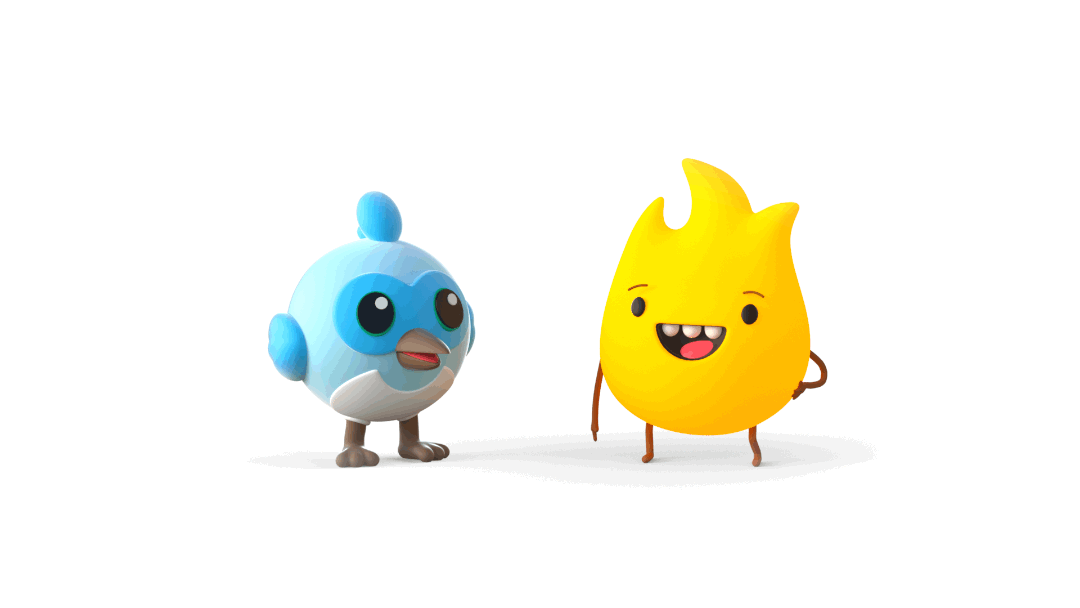
We’ve also made three big updates to improve Crashlytics support for Flutter apps so you can track, monitor, and fix stability issues faster.
- We’ve drastically reduced the number of steps it takes to get started, no longer requiring you to open any platform-specific IDEs. All you need to do is add the Crashlytics plugin and initialize it in your Dart code.
- It’s possible to log on-demand fatal errors in a Flutter app and receive alerts from Crashlytics when critical issues arise so you can resolve them before they impact a larger number of users.
- We’ve revamped our backend crash analyzer to group Flutter crashes more intuitively by common underlying characteristics. This will help your team better understand what types of crashes are affecting your app.
Take advantage of these updates by adding the latest version of the “Crashlytics for Flutter” plugin to your app or visit our documentation to learn more.
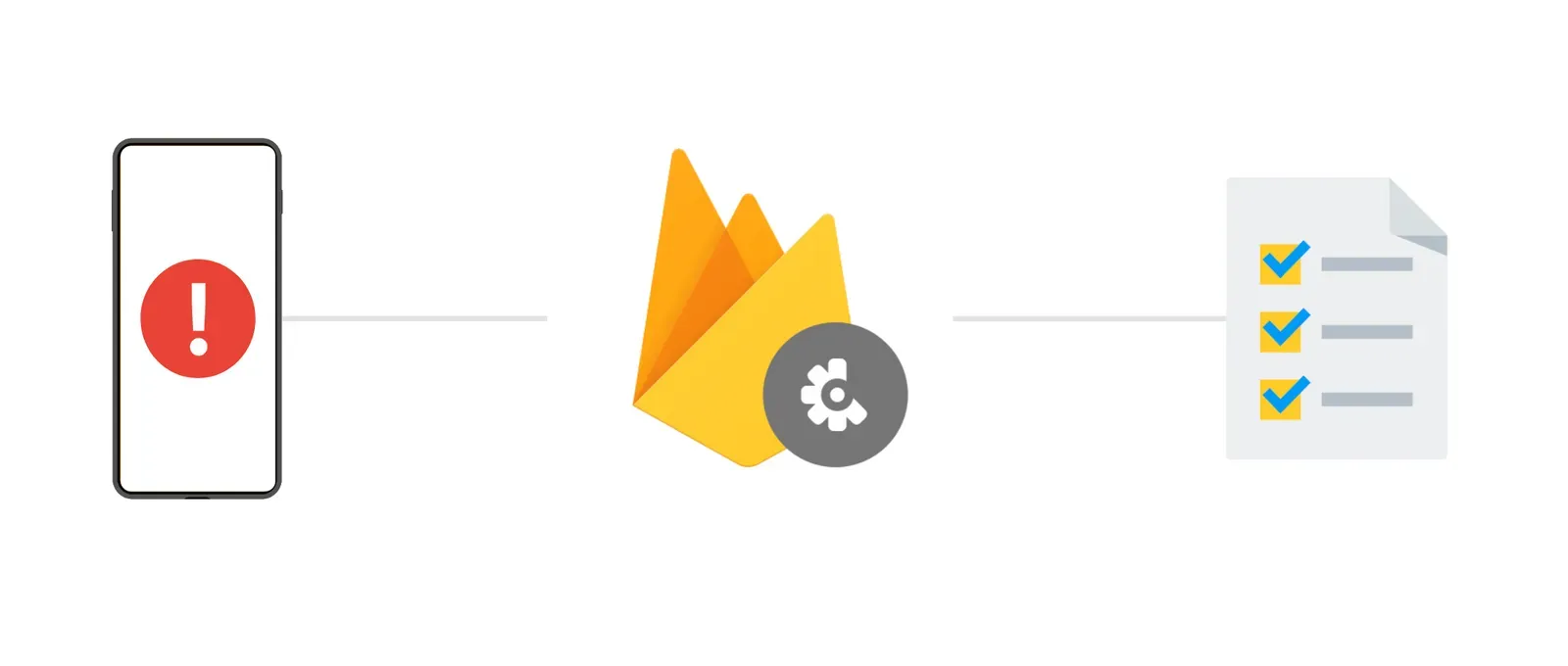
Modern support for Swift across Firebase Apple SDKs
We’re updating Firebase to fully embrace the modern Swift language so Apple developers can use the latest Swift features along with our platform! For example, you can use Codable to make your code safer and more compact, or use Firebase’s async/await APIs to flatten those error-prone nested callback blocks, like in the example below where 20 lines of code is replaced by only 4 lines.
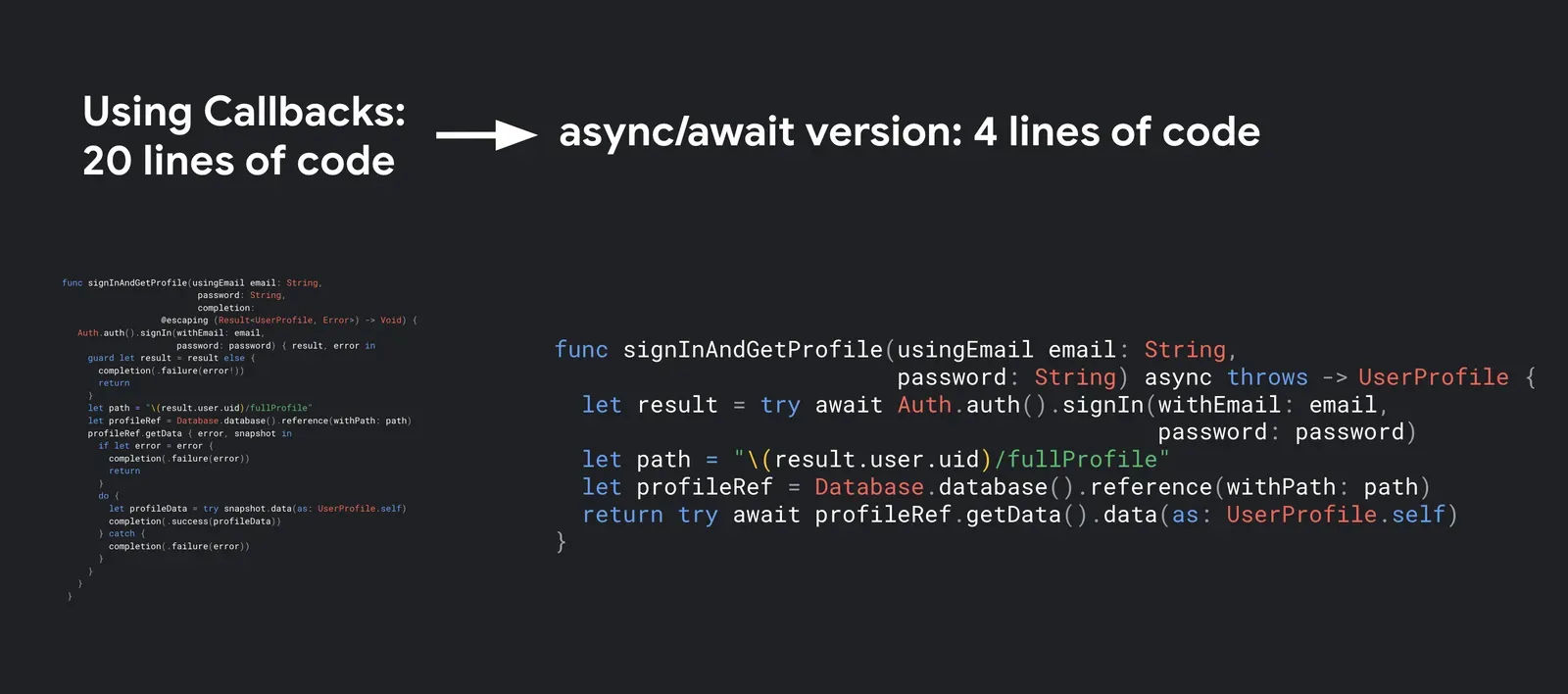
If you’re using SwiftUI, you can use our custom View Modifier to identify views for Analytics, or easily bind your views to data in Firestore with live updates using the FirestoreQuery property wrapper. Thanks to some great contributions from our community, we’ve already begun rolling out better Swift support in Firebase 8 SDK releases and we’ll continue to broaden the support with Firebase 9 SDK releases throughout the rest of the year. Check out our GitHub repo for instructions on how to install the libraries in your project.
App Check security enhancements
Firebase App Check protects your backend infrastructure from threats like billing fraud, phishing, app impersonation, and data theft and poisoning. It does this by attesting that incoming traffic is coming from your app on a legitimate device, and blocking traffic that doesn’t have valid credentials. Today, we’re announcing that App Check integrates with the Play Integrity API, which is the latest and most advanced app attestation provider for Android devices with more anti-abuse signals. In addition, App Check has now graduated from beta to general availability and is certified under major compliance and security standards. Safeguard your app and resources by registering your app with App Check in the Firebase console. To learn more about App Check, check out our documentation.
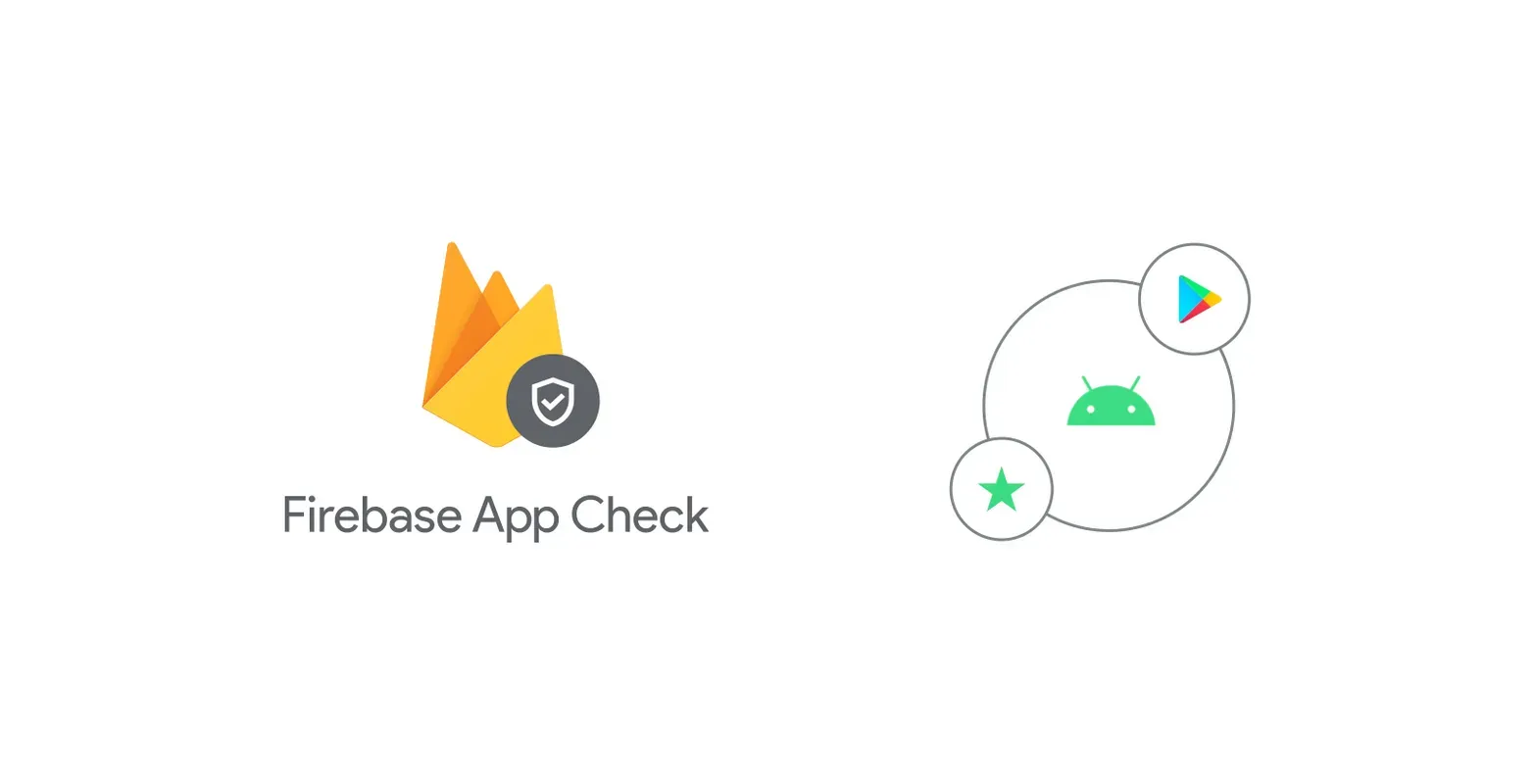
Run your app with confidence and deliver the best experience
Firebase gives you actionable insights and easy-to-use tools so you can make confident decisions to optimize your app experience at launch and beyond.
App Distribution simplifies beta testing
It’s critical to test your app before you release it to the public so users don’t find bugs you missed and leave negative reviews on your app store listings. Firebase App Distribution helps you distribute pre-release versions of your app to trusted testers so you can get valuable feedback before launch. We’re excited to announce that App Distribution has graduated out of beta into general availability, with new features that further streamline your testing workflow and allow you to customize it to suit your needs. Specifically, we’ve added simplified group access, release auto-deletion, and bulk tester management in both the console and in our new public API. And with our new Android SDK, you can now notify testers that a new version is available - directly inside the app - so your testers always stay up-to-date and give feedback on the version you care about most. Check out our documentation for Android and iOS to get started.
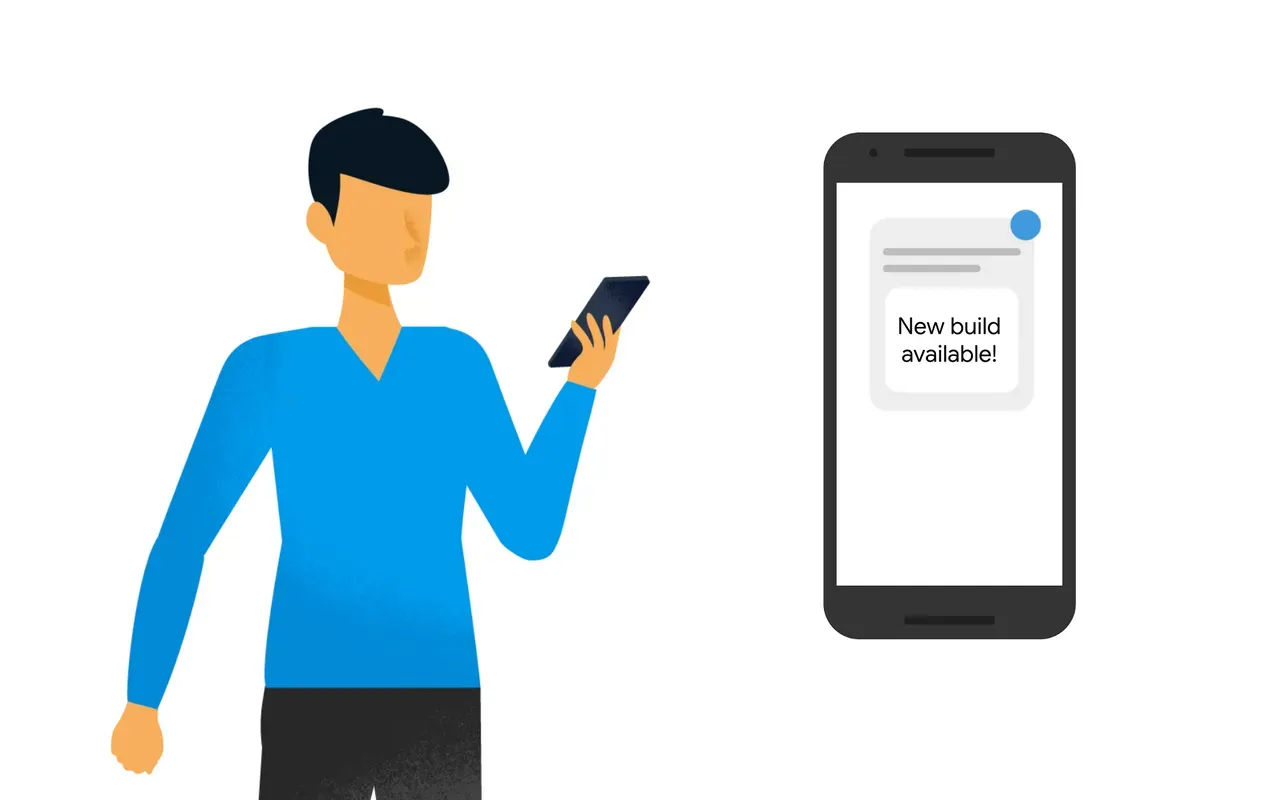
New Performance Monitoring real-time alerts
Firebase Performance Monitoring gathers and presents data about your app’s performance, so you know exactly what’s happening in your app –and when users are experiencing slowness– from their point of view. A few months ago, we released performance alerts to keep you informed of latency issues that could affect your app start time. As part of this feature graduating from beta to general availability, you can set up new alerts for custom code traces, network requests, screen renderings, and web traces for the most critical parts of your app - and customize them to your own thresholds. With performance alerts, you can release your app with confidence knowing that when your users are experiencing issues, you’ll be the first to know. Configure your alerts today following the instructions in our documentation.
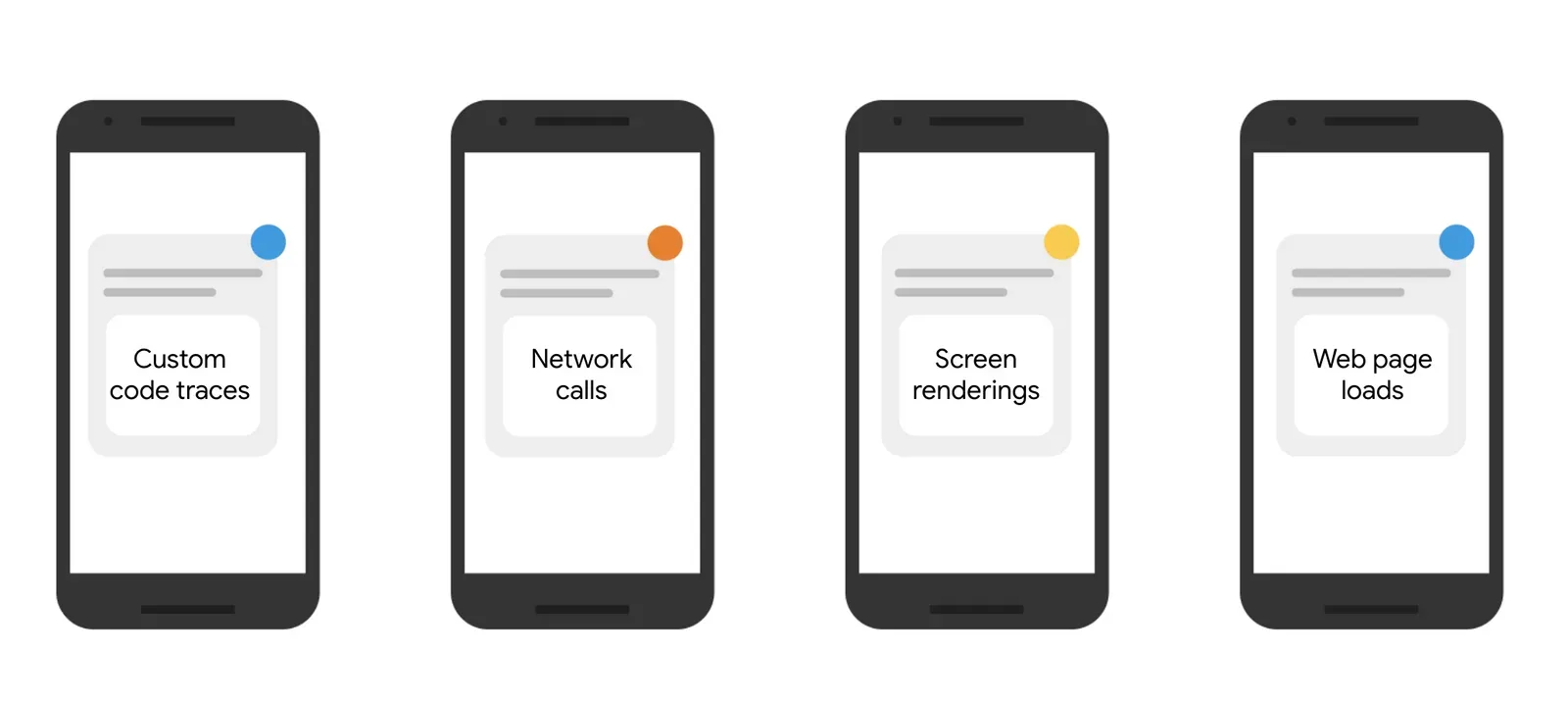
Crashlytics integration with Android & Play streamline troubleshooting
Firebase Crashlytics gives you a complete view into your app’s stability so you can track, prioritize, and fix bugs before they impact a large number of users. However, even with detailed and real-time crash reports, troubleshooting usually requires you to jump between the Crashlytics console and your IDE to locate the error and debug it. We know this can be a frustrating experience because it’s difficult to look at stack traces in a browser and then navigate through your code to find the right place to set your breakpoint. That’s why we’re introducing the new App Quality Insights window in Android Studio, which helps you discover, investigate, and reproduce issues reported by Crashlytics within the context of your local Android Studio project. It will also highlight problematic lines of code that have appeared in crash reports so you can fix issues while you’re building features.
Use the new App Quality Insights window to investigate, reproduce, and fix crashes reported by Crashlytics within your local Android Studio project
When we gave Adobe a sneak peak at this feature, this is what they had to say:
No more extra time spent on searching for and linking crashes from the console to our codebase.
Try this feature today by downloading the latest Canary version of Android Studio Electric Eel.
On top of that, Crashlytics now integrates with Google Play so you can filter Crashlytics crash reports based on Play Tracks, making it easier to distinguish which crash events are from internal testing vs. open testing, vs. in production. Go to the Crashlytics dashboard and link your app to Google Play to use this new feature.
Filter Crashlytics crash reports based on Google Play Tracks to prioritize and manage issues during various release stages
A seamless and secure development experience
We want to give you a seamless and secure, end-to-end development experience that provides the fastest path to success. To do that, we’re focused on strengthening Firebase’s integration with Google’s most popular developer products and making our platform work better together with the open ecosystem of tools. No matter what stage you’re at, we’re here to take care of the hard part of app development so you can focus on making your app the best it can be. To get more insight into the announcements we shared above, be sure to check out the technical sessions, codelabs, and demos at Google I/O 2022! If you want a sneak peek at what we’ll be launching next, join our Alpha program.
And as always, you can stay up to date on the latest news and best practices on using all Firebase products by subscribing to our YouTube channel, following our blog or following us on Twitter.

