At Google I/O earlier this year, we announced that Firebase Studio integrates with Builder.io to provide an AI-assisted workflow that automatically syncs your team’s designs and code as part of building production-scale applications. All of this is done fully from the comforts of your browser.
In this post, let’s take a step back and look at some of the motivations for why we built this feature to greatly improve your workflow in building high-quality apps, especially when collaborating with users who use Figma.
Typical pain points of design to code
We can all agree on the following: Going from a polished design to a functional, coded application can be a winding, tedious path.
You translate static mockups into components, which can be a time-consuming and error-prone task that introduces inconsistencies. This gap between design and development (and product management!) can lead to design drift, where the final product doesn’t capture the nuance and precision of the original vision.
This can be visualized by Jessica Lascar’s excellent illustration we see below:
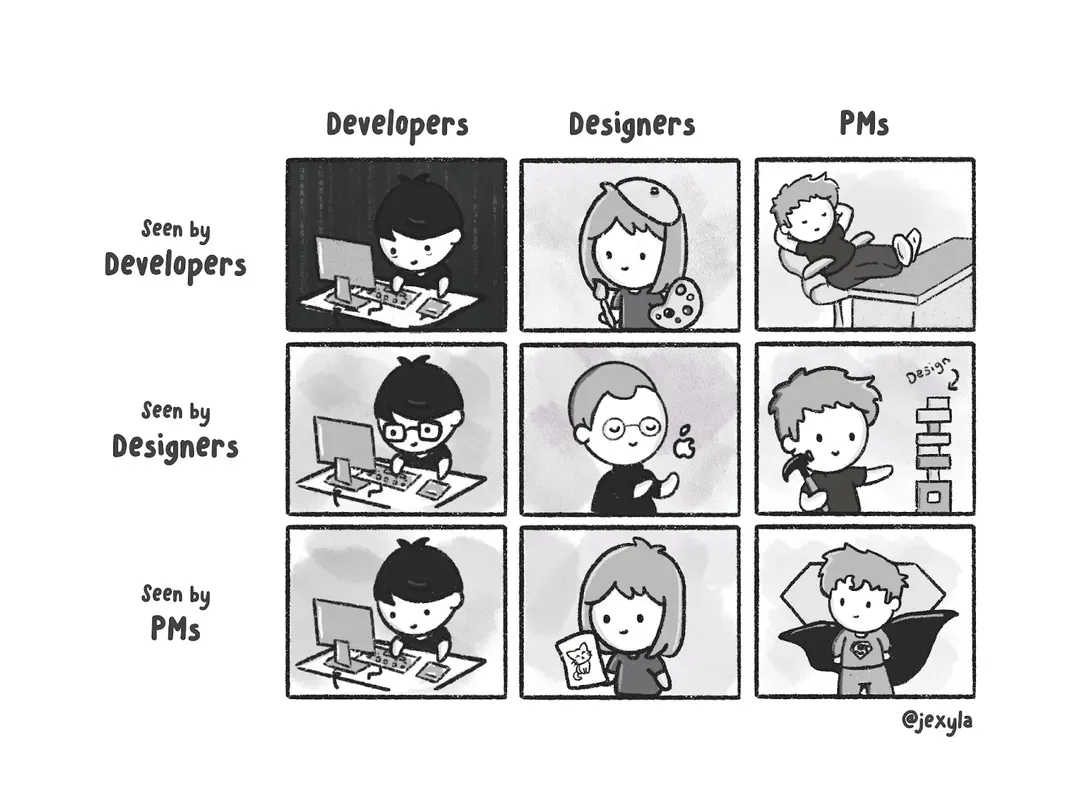
Plus, a static prototype, no matter how detailed, can’t fully represent a real, dynamic application. The following critical user experiences often come to light late in the development process:
- loading states
- form validation errors
- empty states
- complex auth flows
This creates extra cycles, slows down iteration, and delays feature delivery.
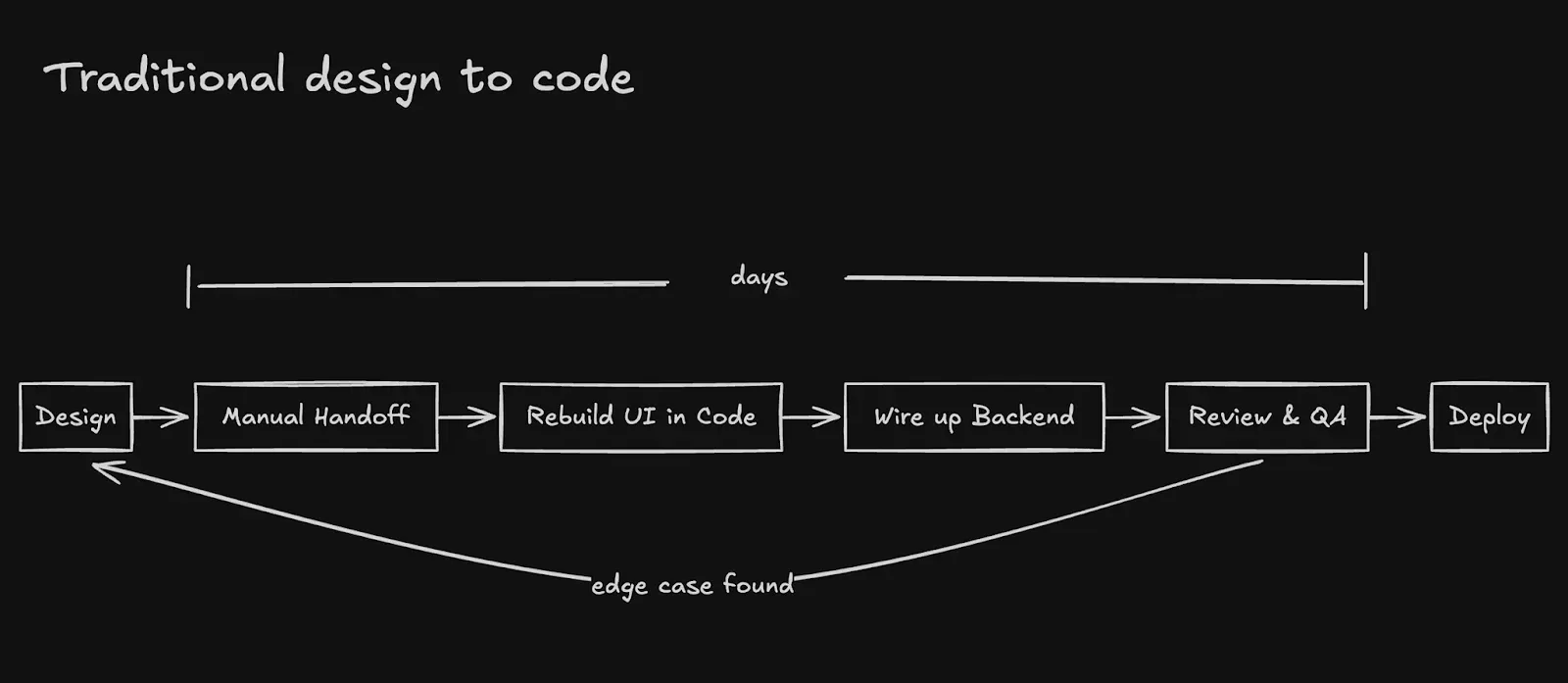
To address these pain points, we want to give teams a better workflow. Many tools and processes have been tried over the past few decades, but we realized the right solution requires AI. However, while many first-gen AI tools attempt to solve the problem by analyzing screenshots, a vision-based approach is imprecise and doesn’t take advantage of the structured data within the design file.
We need to improve upon the initial AI-first approaches with a solution that respects your whole team’s hard work by reusing existing design tokens, component structures, and layout rules to generate clean, production-ready code. The solution shouldn’t just stop at a visual replica. It should create a real, backend-connected app that lets you find and fix edge cases from the start of design and development.
Our integration with Builder.io is our attempt at providing the first iteration of a better solution.
Figma + Builder.io + Firebase Studio = Win!
When it comes to design and UI development, Figma is the center of gravity. We wanted to start from here and ensure you and your team have a path to take your designs in Figma and translate them into working code. The bridge that takes designs from Figma into Firebase Studio is the Builder.io Figma plug-in.
Right now, you can use the plug-in from Figma…
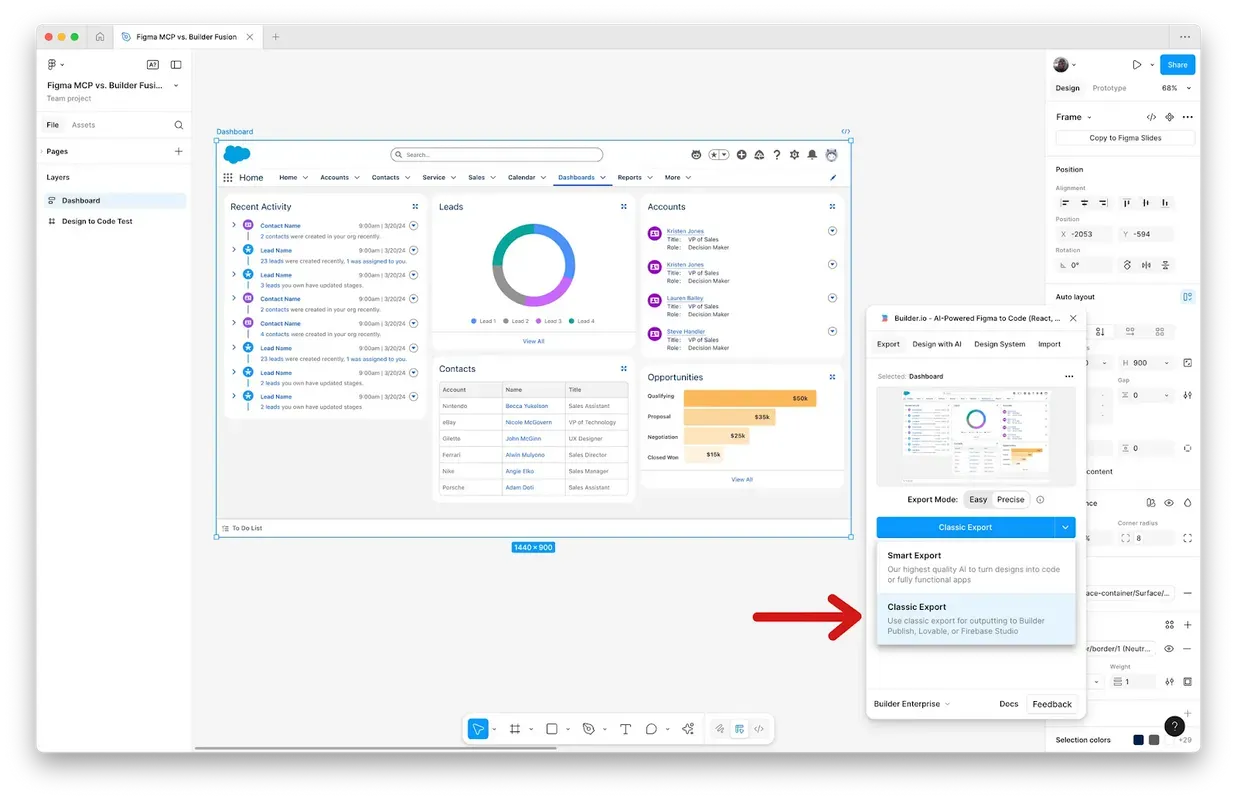
…to export that output to Firebase Studio where your static visuals are transformed into a cohesive part of your fully functioning app:
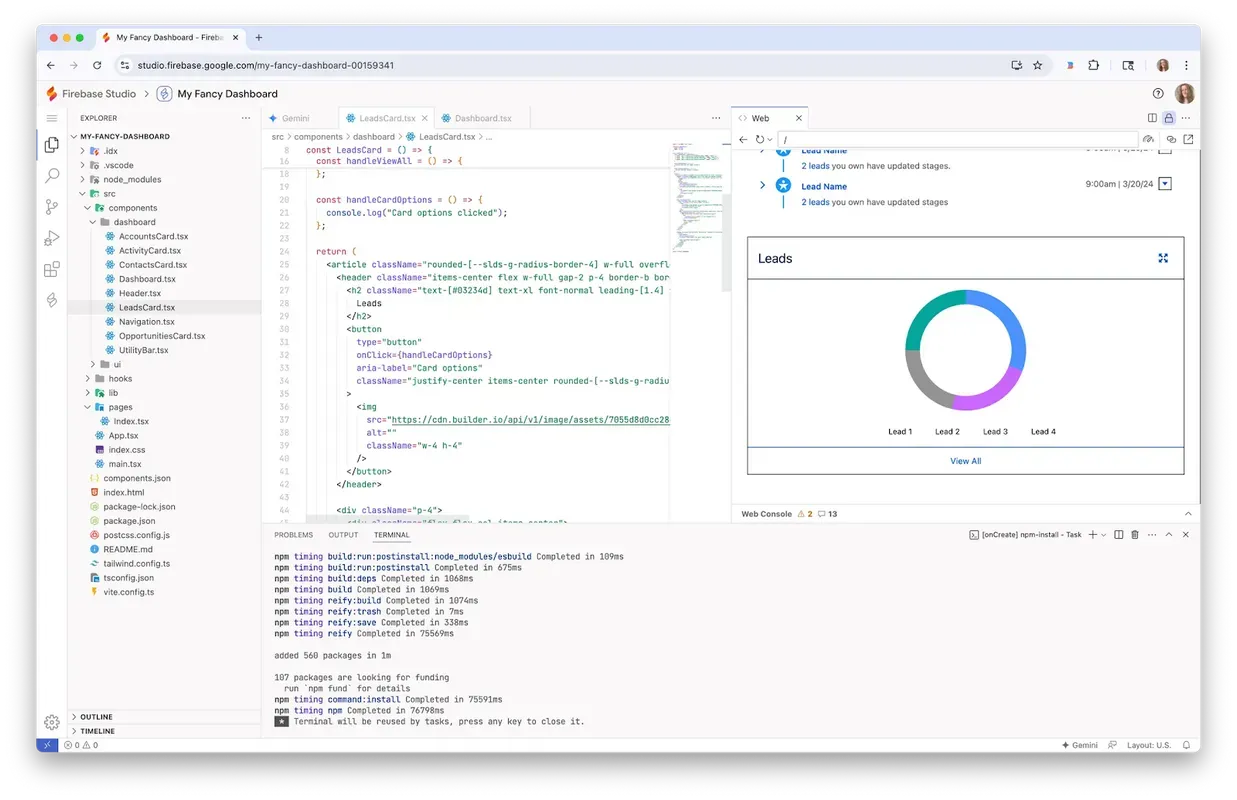
For more details on how to make all of this work, check out the Firebase Studio documentation.
Use cases and integration benefits
Since we released this capability, we have received great feedback on how you all are using the Builder.io / Firebase Studio integration. Two common use cases that we want to highlight are:
Rapid prototyping for new projects
Ideas are no longer limited to being in static mockups or slides or documents. You can now take the next step and validate an idea as part of building a prototype that more of your team can interact with.
The following video (by an actual Product Manager!) walks you through how this works:
By building prototypes quickly, you can test user flows, discover edge cases related to empty states or loading behavior, and get concrete feedback from your team. What previously took days of team-wide back-and-forth can now be accomplished by a single person in a single afternoon, dramatically accelerating the feedback loop.
Designer-led iteration on existing projects
You and your team can also develop features in an already-established codebase.
Let’s say you need to make a visual tweak to a component. Instead of filing a ticket and waiting, you can open the project in Builder.io’s Visual Editor, make the change directly, and submit it as a pull request to the team’s GitHub repository.
A developer on your team can then check out that PR branch within Firebase Studio to review the code and test the changes in a live preview environment before merging.
This process empowers the entire team to contribute safely to the codebase while maintaining strict development standards. Also, because the workflow carries design tokens directly from Figma into the final code, teams can ensure brand consistency across all iterations, confident that colors, fonts, and spacing align with their established design system.
A better workflow
The Builder.io + Firebase Studio workflow makes the collaborative process between designers and developers more efficient.
Designers work in the environment they know best: Figma. They still get to craft the vision, but now they can see that vision as a truly interactive application instead of static screens. They can communicate their intent far more effectively than in a traditional “PowerPoint-style” prototype, ensuring the final product matches the design’s nuance and feel.
Developers can skip the boilerplate. Instead of manually translating design specs, they get clean code that respects the project’s existing architecture. They can start solving the hard engineering problems in a full-featured, VS Code-style IDE, focusing on business logic and performance rather than pixel-pushing.
The entire app team gets a single source of truth where design and code stay in sync. By eliminating the manual and error-prone work of UI implementation, you reduce the back-and-forth and wasted cycles. Everyone can collaborate in a shared, in-browser environment, leading to faster iteration, higher-quality output, and a more streamlined path from idea to production.
Get started with Builder.io and Firebase Studio
Together, Builder.io and Firebase Studio collapse the distance between a great idea in Figma and a deployed, full-stack application. Get started today to accelerate your own development cycles and ship better products, faster.
Cheers,
Kirupa Chinnathambi (@kirupa), Product Lead - Firebase Studio
Alice Moore (@tempoimmaterial), Developer Experience - Builder.io

