Starting today, developers can power their native iOS applications with Firebase. Our brand new SDK brings the same ease-of-development, real-time updates, and automatic scaling found in our JavaScript API to developers building apps in Objective-C.
The new iOS SDK
Why is this significant?
Apple has sold more than 500 million iOS devices to date, and there are more than 800,000 apps in the App Store. Even today, however, most apps are not built for effective communication between users. Many apps lack collaboration features altogether, and those that have them generally don’t provide live updates. Users are forced to “Pull to Refresh” to see new events and then must watch a spinner while the data loads. Firebase eliminates “Pull to Refresh” and keeps your users engaged by delivering data immediately when changes occur.
Firebase also radically simplifies the development process for creating apps. In many cases, Firebase can act as a complete backend, eliminating the need for you to run your own servers. Our iOS SDK allows for easy data storage and our Firebase Simple Login support for iOS means that user authentication can be handled without custom server code as well.
Mobile is where Firebase shines
With Firebase, unreliable network connections won’t break your app. The Firebase SDK maintains a local data cache for quick access, and our sync-based API automatically compensates for network latency, helping you build highly responsive apps. If a network connection is lost entirely, Firebase apps will remain responsive and automatically handle resynchronization when a network becomes available again.
Examples
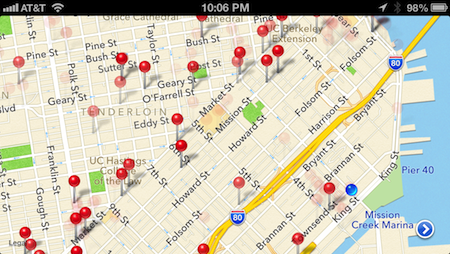
To see a live example of a Firebase-powered iOS app, check out SF Live Bus in the app store. It shows a real-time view of the location of every bus in San Francisco. You can check out the code for this app on Github. We’ve also put together a simple chat example for iOS.
Our iOS SDK has already gone through several iterations in a private beta, so you can feel comfortable knowing that production apps have already been built with it. Some examples include:
- Gempad - Turn your iPhone into a third input device for your computer.
- DiscoSync - Silent Discos available right through your iPhone. This app won $25,000 at the 2013 LAUNCH Hackathon.
Getting Started With the iOS SDK
Our iOS Quickstart Guide will walk you through downloading the SDK and setting up your project in Xcode. We’ve worked hard to make the SDK simple and easy to set up. You’ll be able to start replacing “Pull to Refresh” with real-time updates in a matter of minutes.
The Future
Our goal is to provide data access from anywhere, on any platform, in any language. We know we’re only just getting started on this mission, but stay tuned as we’ll be announcing new ways to access your data and support for new platforms soon.
