Did you know that Firebase contains a whole bunch of features that makes it easier for you as a developer to build awesome apps?
Yeah, okay. That’s probably not news.
But you might have noticed that, for a while, we’ve been talking about “apps” instead of “games”. And that’s because our mobile libraries work great… as long as you’re writing your apps in Swift, Java, or Objective-C.
The problem is that most game developers are either building their own game engines in C++ or using popular 3rd party game platforms like Cocos2D or Unity to power their mobile games. And while we’ve had a C++ version of the Firebase library available in beta for a while now, our Unity developers have been left with a rather out-of-date Firebase Database plugin…
…until now! Thanks to a lot of hard work from a lot of our engineers and your continued feedback, there’s a brand new, officially supported, Unity SDK that includes a whole lot more of the Firebase platform.
So what does this offering mean for you as a Unity developer? It means you can now take advantage of many of the new Firebase features that we announced back in May. Including…
Included SDKs
Firebase Analytics
A free and unlimited analytics package to record events that happen within your game. Find out where in your game players are getting stuck, how your audience is growing over time, or where players from each different country are spending their premium currency. All of this is easy to record with Firebase Analytics, and its integration with BigQuery allows you to run some pretty sophisticated data mining along the way.
The Realtime Database
This is a database where your app’s data magically syncs across all devices, usually within a few hundred milliseconds. It’s great for near-real-time features like in-game chat, syncing your user’s saved game across devices, or potentially powering a turn-based board, card, or strategy game. That said, you probably don’t want to use it to drive your multiplayer shooter or MOBA — I know with game developers, we need to a little more explicit about what ‘real-time’ actually means. ;)
Dynamic Links
These are mobile deep links that you can use to point players to any element of your game (if they have it installed), or take them to the Play Store / App Store (if they don’t). I think the best use case here for game developers would be to use Dynamic Links to help power in-app sharing. You can use Dynamic Links to share a replay of a level, or a link to your player’s awesome new character / fortress / user-generated content. And if you don’t feel like building our your own interface to do all of this, Firebase Invites can create one for you, by packaging up a Dynamic Link inside a nicely formatted email or SMS message.
Authentication
“Boy, I really like spending all my time building authentication systems instead of working on my game,” said no game developer ever. With Firebase Auth, we make it easier for you to sign in your users in from third party providers like Facebook, Google, and Github, or to create a custom username and password system.
Cloud Messaging
Firebase Cloud Messaging allows you to send notifications to both iOS and Android devices through a single endpoint. It also lets you send notifications through the Firebase Notifications panel, which means non-technical members of your team can send notifications without your having to worry about writing any custom server code or curl calls.
Remote Config
This feature lets you update your game’s values from the cloud. Honestly, this is the feature I’m most excited about for games. Anybody who’s designed a tower defense game knows that one overpowered stat in a single unit can throw off the balance of your entire game. With Remote Config you can tweak those values from the cloud, and then use Firebase Analytics to see if they give you the results you expect. You can even use Remote Config to deliver custom values to specific groups of people, like your expert players.
You can use this library with Android and iOS devices, but the team has nicely added in stub methods for Windows, OSX, and Linux, so you don’t need to worry about adding a bunch of conditional code if your game is also targeting desktops. As a side note, the Real-time Database part of the SDK works directly within the Unity editor, which makes testing and debugging a bit nicer.
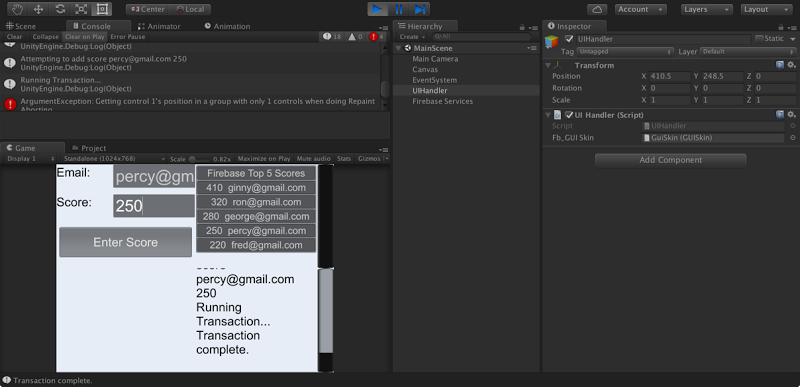
Give it a try!
We encourage you to give the Firebase SDK for Unity a try! It’s available right here, and it contains a whole bunch of features that makes it easier for you as a developer to build some pretty awesome… games.
Yeah, that felt good to write.
