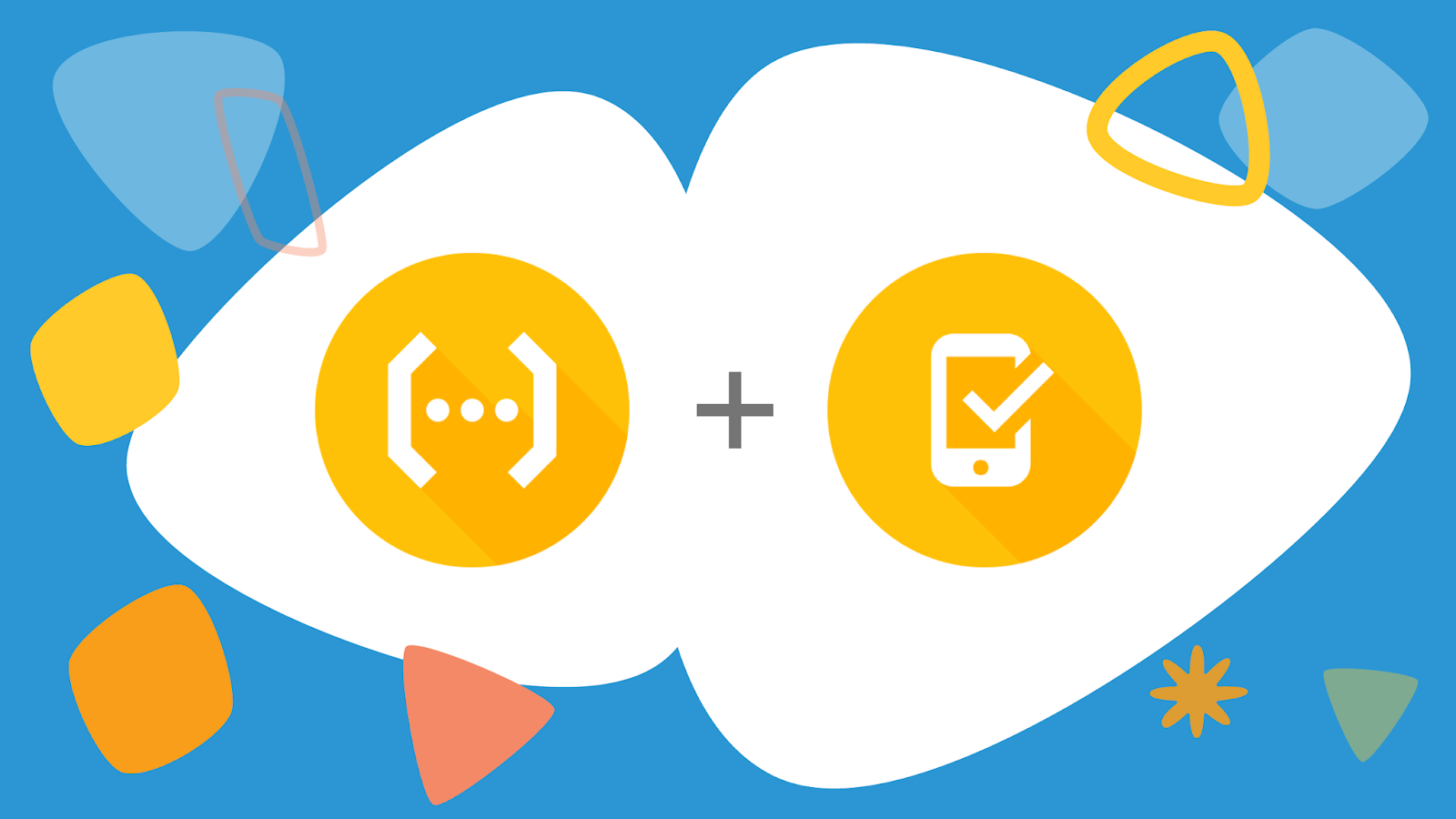
The Firebase Test Lab team is pleased to announce that developers now have the ability to write Cloud Functions triggers that receive test results from Firebase Test Lab. Previously, developers had to manually check for test results, or write code to periodically poll the Test Lab API for test results. With Cloud Functions triggers, it becomes much easier to know immediately when a test finishes and get a summary of its results.
Firebase Test Lab enables you to run scripted and automated tests against your app on a wide variety of Android and iOS devices hosted in a Google data center. Cloud Functions now extends the capabilities of Test Lab by providing a fully managed backend to let developers write and deploy code that triggers when a test completes. Test Lab triggers written for deployment to Cloud Functions take the following form when using the Firebase SDK for JavaScript and deployed with the Firebase CLI:
exports.matrixOnComplete =
functions.testLab.testMatrix().onComplete(testMatrix => {
const matrixId = testMatrix.testMatrixId;
switch (testMatrix.state) {
case 'FINISHED':
// Test finished with results
// Check testMatrix.outcomeSummary for pass/fail
break;
case 'ERROR':
// Test completed with an infrastructure error
break;
// check other possible status codes...
}
return null;
});
You can use these triggers to programmatically notify your team of test results, for example, sending an email, posting a message to a Slack workspace, creating an issue in JIRA, as well as integrating with other team workflow tools.
Test Lab support appears in version 3.2.0 of the firebase-functions node module. Be sure to read the documentation to get more details for Test Lab triggers, and use the API reference to discover all the information available in the test matrix results. There is also a quickstart and sample code available in GitHub to help you get started. For discussion, join the Test Lab engineering team in the #test-lab channel on the Firebase Slack.
