Analytics is the key to understanding your app’s users: Where are they spending the most time in your app? When do they churn? What actions are they taking? To answer these questions, you need the right set of tools – and that’s why analytics has been a core part of Firebase since the beginning… and today, we’re excited to share with you that we’re adding more to our solution to help take app analytics to the next level!
Thanks to our continued partnership with Google Analytics, you can now upgrade your Firebase projects to the next generation of app analytics! This seamless upgrade requires no code changes and unlocks exciting new features while preserving data continuity. Now you can enjoy both the intuitive dashboards and free and unlimited event reporting you’re already enjoying in the Firebase console and all new capabilities to help you understand your user journeys in Google Analytics.
At a glance, here are some of the new capabilities and features you’ll be able to access in Google Analytics after making the upgrade:
New capabilities
Unlock insights with a more complete view of the customer journey
For the first time, measure customer journeys across devices, and get a unified picture of how your users interact with your content. For example, people often play games on many devices. They may start a game on their mobile phone during their commute, then pick it back up in the evening on their tablet, or maybe their friend’s device. You’ll want to understand journeys across these devices, and with new unified analytics you can do just that. You will need to implement the User-ID feature in analytics to measure across platforms and devices with deduplicated counts. Learn more about it here, or read on in the section below for how to enable cross-device reporting.
Create closed funnels to better understand paths to conversion
As we previewed at Google I/O 2019, this top-requested feature allows you to visualize the steps your users take with narrowing focus along each part of the journey so you can improve your conversion rates. The analytics dashboard in Firebase already includes funnels, but these are “open” funnels versus the closed funnels available in Google Analytics after the upgrade. With closed funnels you can answer questions like: “How many of my users browsed my store catalogue and compared items before making a purchase?”, or “At which step did my users drop off without making a purchase?” To learn more about the differences between open and closed funnels, check out this article.
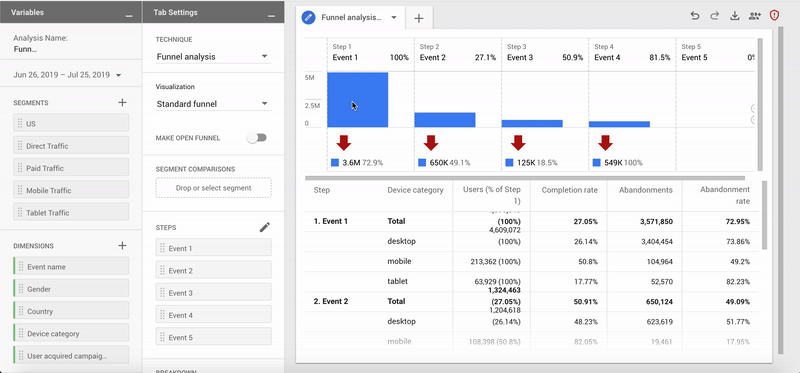
Learn more about what’s important to your users
Perform ad hoc analysis and use improved data visualization to get an even deeper understanding of what’s happening across various segments of users using the Analysis module.
For example, want to know how behavior differs between new users of your app, 7-day actives, 30-day actives, and where their behavior overlaps? The new segment overlap tool will show you this data. Want to know how the behavior in those segments differ by geography? You can use geography and other variables as dimensions in Analysis and get that insight. You can then save and export those analyses to share with other members on your team.
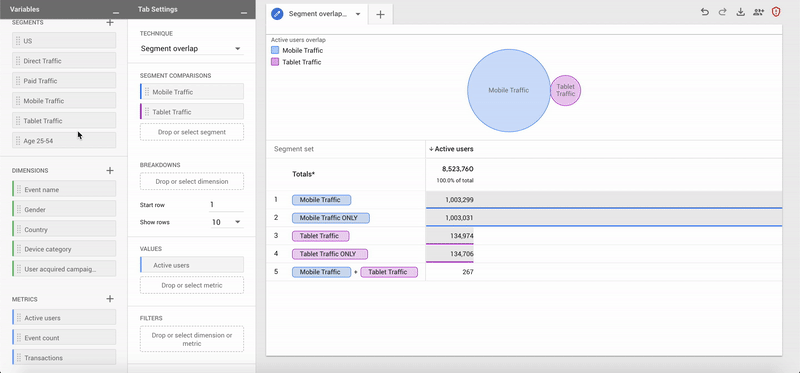
The Analysis module includes a number of useful techniques including Exploration, Funnels and Path analysis. Learn more.
Use all the same powerful app analytics capabilities you enjoy in Firebase
This upgrade is an additive experience requiring no code changes and provides data continuity. On top of the additional capabilities, you can continue to enjoy all your favorite Firebase and Analytics features, including free and unlimited event reporting in the Firebase console.
How to upgrade
The process for upgrading your existing Firebase project to the next generation Google Analytics experience is easy. Just follow the steps below to make the upgrade:
- Log in to your Firebase console.
- Navigate to the Analytics dashboard.
- Click on the “Begin Upgrade” button in the banner:
- Follow on-screen instructions to complete the upgrade.
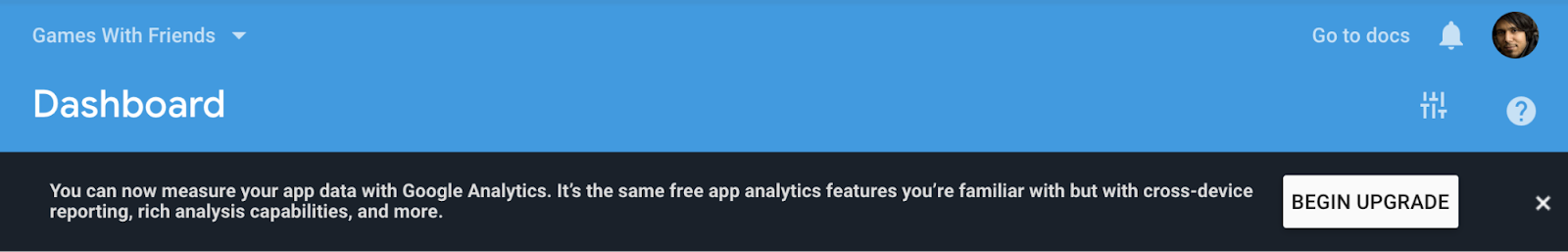
From that point, you’ll be able to access these new features in Google Analytics.The upgrade will be available to all Firebase users over the coming weeks.
Q&A
Q: What will happen to my Firebase project analytics data after the upgrade? Will my analytics data still be available in the Firebase console?
Yes! This upgrade enables a lot of new features and reports you will be able to access in Google Analytics, but will not affect your existing Firebase project analytics data in the Firebase console. You will be able to continue using the same dashboard and workflows you’re using today after the upgrade, but you’ll also have access to some advanced features in Google Analytics. Note that if you decide to enable cross-device reporting after making the upgrade, some user counts in your analytics data in the Firebase console may go down as the data will be de-duplicated with User-ID.
Q: Will I need to make any code changes to how I’m using the Firebase Analytics SDK today after making the upgrade?
No, you will not need to make any changes to how you’re logging your analytics events using the Firebase Analytics SDK today, unless you want to take advantage of new unified cross-device reporting. If you want to take advantage of cross-device reporting after the upgrade, you’ll need to implement User-ID as mentioned earlier.
Q: Where will I be able to access these new analytics features after making the upgrade?
All of the new features above will be available in Google Analytics after making the upgrade. You can directly access some of these new features via deep-links to Google Analytics from the Firebase console.
Cross-device reporting and unified analytics with User-ID will be available in both Google Analytics and the Analytics dashboard in the Firebase console.
To enable cross-device reporting for both, check out this article on implementing the User-ID in analytics. You can then update your Google Analytics settings in the Firebase console to view your reports using this property to enable cross-device reporting.
Q: I am migrating from the Google Analytics Services SDK, scheduled to sunset on October 31st, 2019. Does this upgrade impact that migration?
No, the Google Analytics Services SDK migration is not affected by this upgrade, and you will still need to migrate to the Google Analytics for Firebase SDK to continue collecting your mobile application analytics data.
We are excited about the benefits this next generation app analytics experience will unlock for you, and look forward to hearing your feedback as you try out these new features!
