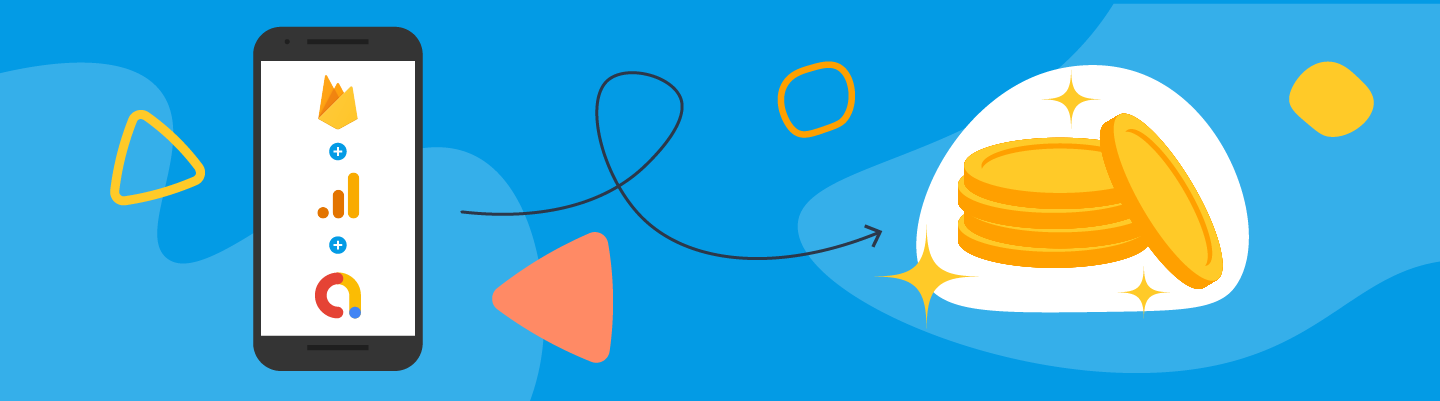
Even if your mobile app has been downloaded by millions of users worldwide, making it profitable in the long run is a tricky science. Most apps rely on a mix of ads and in-app purchases (IAP) to make money. The challenge is finding the right balance to maximize both revenue streams while ensuring an engaging experience for every user.
But determining your overall ad monetization strategy without negatively impacting in-app purchases isn’t a one-time effort. Between competition from other apps, changing user behavior, and evolving ad formats, you need to continually assess and experiment with your strategy to find an optimal mix. Doing so can keep users from dropping off from your app and even drive a 25% bump in total ads revenue, as mobile games publisher Pomelo Games discovered.
To tackle this challenge, you need a simple way to test and validate changes to your ads strategy in one place. And ideally, you’ll want to gauge the impact of any changes on a small subset of users before rolling them out to your entire user base.
An easier, data-driven way to uncover the right approach
Linking AdMob, Firebase, and Google Analytics provides a streamlined solution to experiment with ads, and make smarter decisions based on app and ad performance insights. Here’s what each tool brings to the table:
- Google AdMob provides a monetization platform that enables you to create and serve various ad formats to your users.
- Firebase Remote Config and Firebase A/B Testing let you easily test and compare different ad strategies — including ad configurations, formats, and features — on a small subset of your total audience before rolling out to all users.
- Google Analytics provides user engagement data like user retention, ad revenue, and in-app purchase revenue to help you evaluate your experiments.
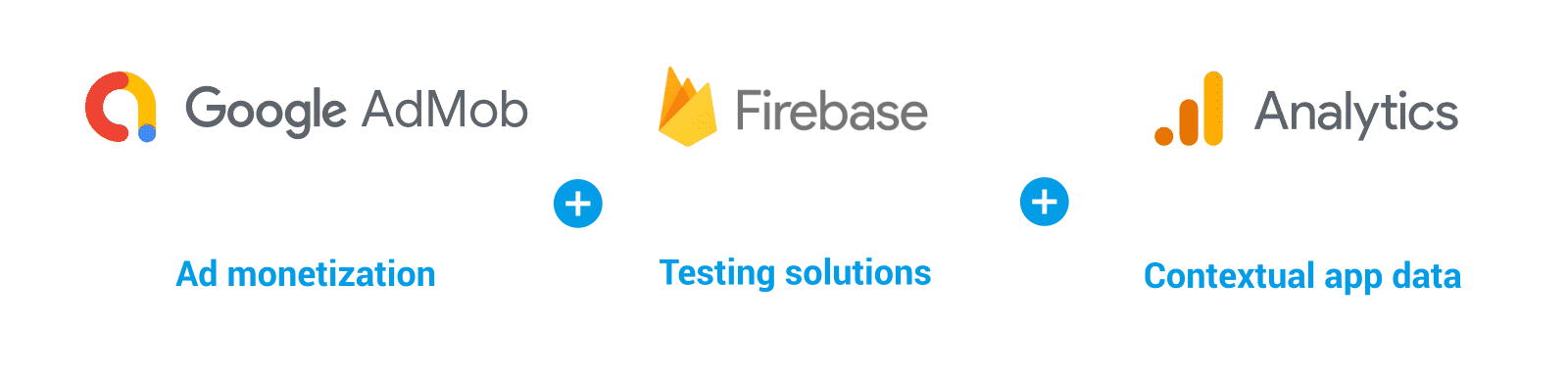
Running A/B tests with Remote Config
Firebase Remote Config allows you to change the appearance and behavior of your app dynamically for any target audience — with no need to release an app update. For instance, you could design a new branding style for users in a certain country or region or change your app’s color theme to match a seasonal promotion. You can also provide different app ad experiences, customized to different users in your app.
From there, you can use Firebase A/B Testing with Remote Config to run product and marketing experiments with variants of your app and analyze the results. This helps you make informed decisions about what’s working and whether your changes should be rolled out to more users.
Let’s say you launched a hit space shooter game and want to figure out what type of gameplay keeps users engaged — an easier version with fewer aliens to fight, or a more challenging version with fewer power-ups and a lot more monsters.
Using Remote Config, you build in the framework that enables you to add more challenging elements to your game without having to re-code and publish an entirely new version. Then, you can set up an A/B test that deploys these challenging elements to a small group of users, like your expert-level gaming audience. As part of setting up the A/B test, you choose primary and secondary metrics to optimize for, such as retention rate or total estimated revenue, and then you watch how the more challenging variant performs compared to the easier version.
And thanks to Firebase’s integration with Google Analytics, the actions that users are taking inside the app as a result of your experiments are factored into determining how well a variant performs.

Testing your way to a better ads strategy
Applied to your ads strategy, this testing framework using Firebase allows you to optimize for goals, like total ads revenue, while also tracking the impact on secondary metrics, like overall app monetization and user retention.
For instance, you might want to figure out if you can earn more ads revenue by adjusting the frequency capping without a drop in user retention. Using AdMob, you can create two ad units that vary in how often they’re shown to the user — say, one ad every 20 minutes versus one ad every five minutes. You can then use Remote Config and A/B testing to evaluate how these two different ad frequencies impact your ad revenue. You can also add secondary metrics to watch during the A/B test, like user retention and IAP revenue.
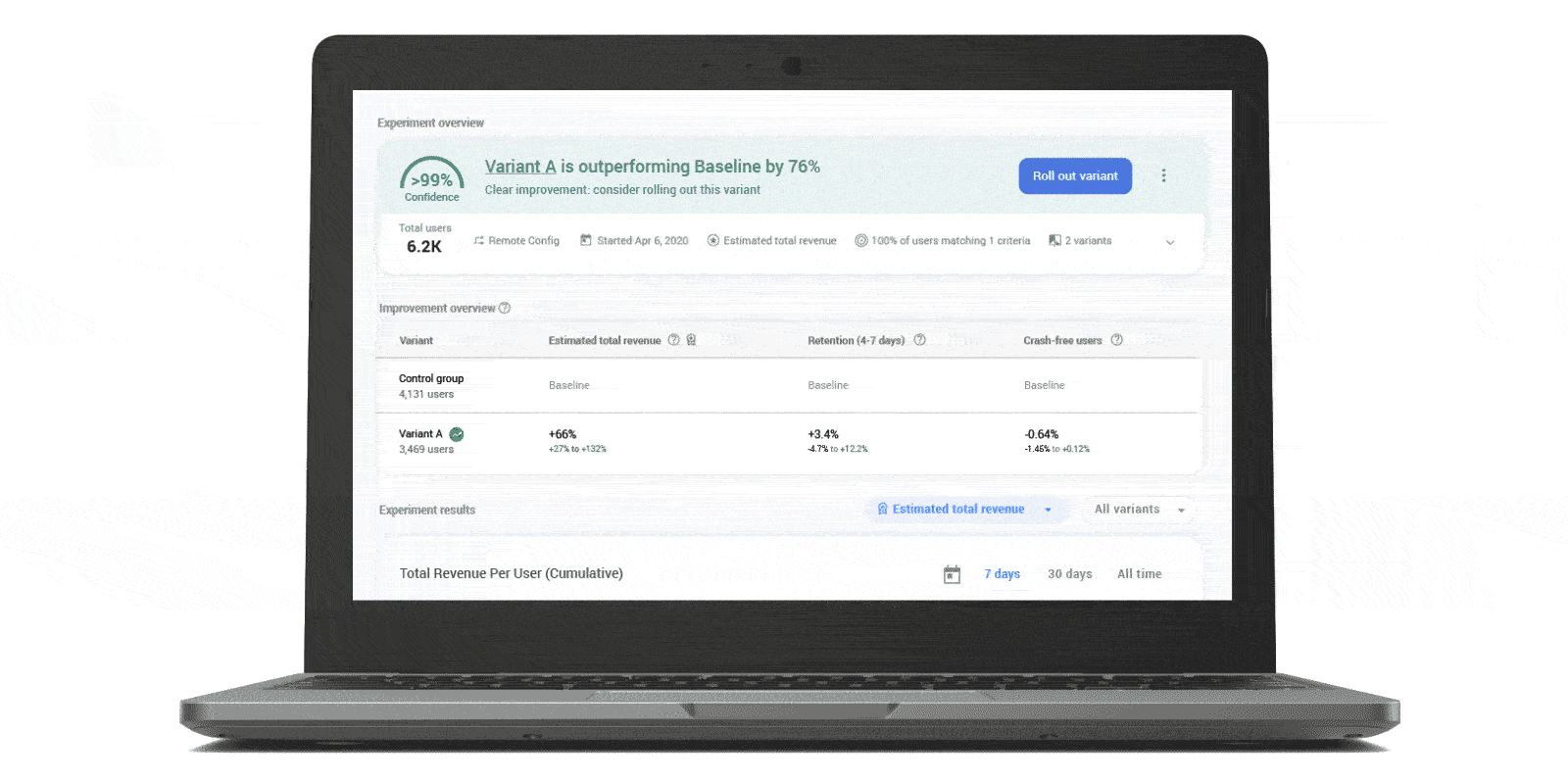
Or perhaps you’ve noticed a steady drop in ad clicks as people spend more time in your game and suspect it’s related to ad formats. For this case, you can experiment with the various ad formats in AdMob and A/B test these variants on a small number of users who spend more time in your game (an audience determined by Google Analytics). Then, when your A/B test determines which ad format increases ad clicks, you can roll out the new format more widely.
Creating the best app experience for every user
Whether you want to experiment with frequency capping to increase revenue or serve ads to a specific audience, linking AdMob with Firebase and Google Analytics leads to smarter, data-driven decisions. With insights about which users are most likely to spend money in your app, you can even fine-tune who sees an ad versus who’s encouraged to make a purchase instead.
Mobile game publishers around the world have successfully used these tools to optimize their ads and in-app purchases strategies without hindering the player experience. After hearing plenty of positive user feedback — including about the ads themselves — Four Thirty Three Inc. and Pomelo Games (mentioned earlier) were inspired to transform their entire business model, with Firebase tools at the core.

You can watch this session from Firebase Summit and learn more about features you can unlock by linking Firebase, Google Analytics, and AdMob.

