Introducing the Firebase custom navigation
The time it takes to make a decision increases with the number and complexity of choices.
In other words the more choices you’re given the more time it will take for you to interpret and decide on what you want. We didn’t start rethinking our navigation with Hicks Law in mind but we eventually realized that simplification was one of our main goals.
Our previous navigation surfaced 28 options for you to scan through for the 3 or 4 products you use on a daily basis.
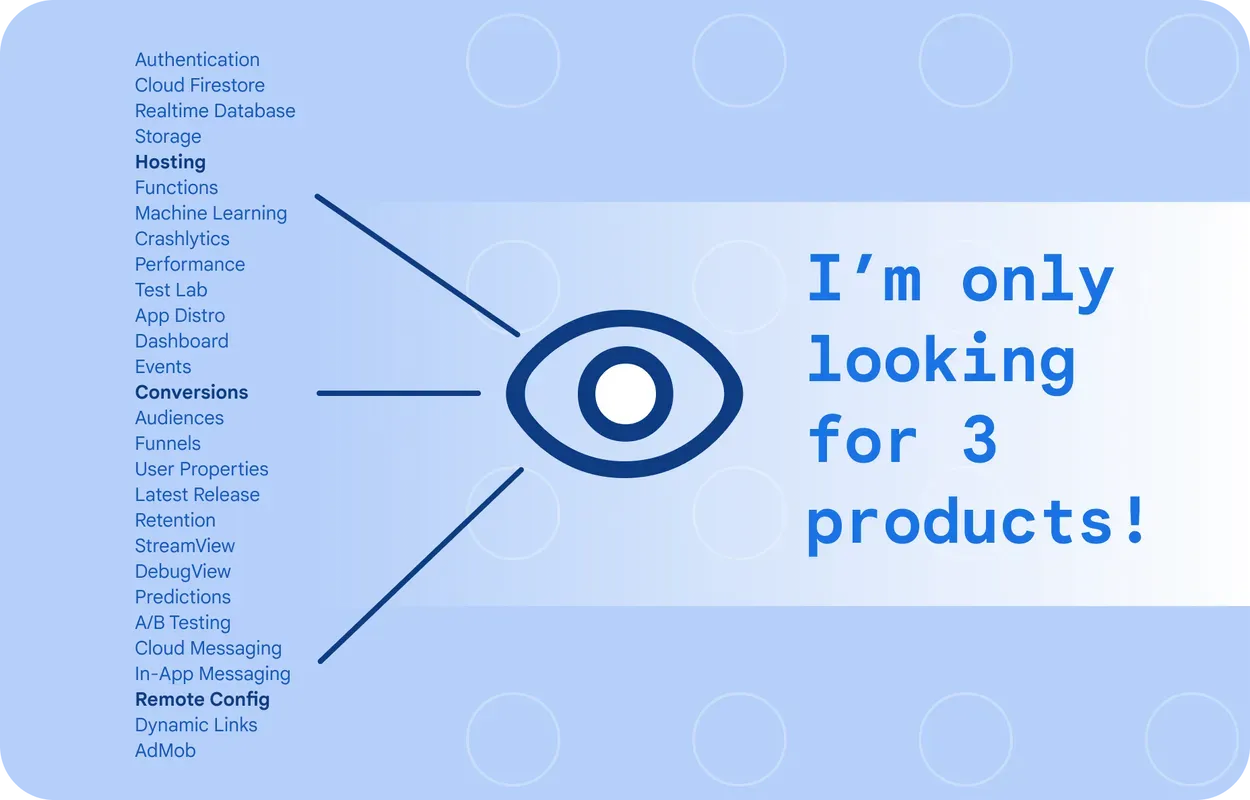
So we changed a few things…
Introducing Project shortcuts!
Get to your favorite products faster!
We wanted to make it far easier for you to find the products you’re actually using, so we created something called Project shortcuts.
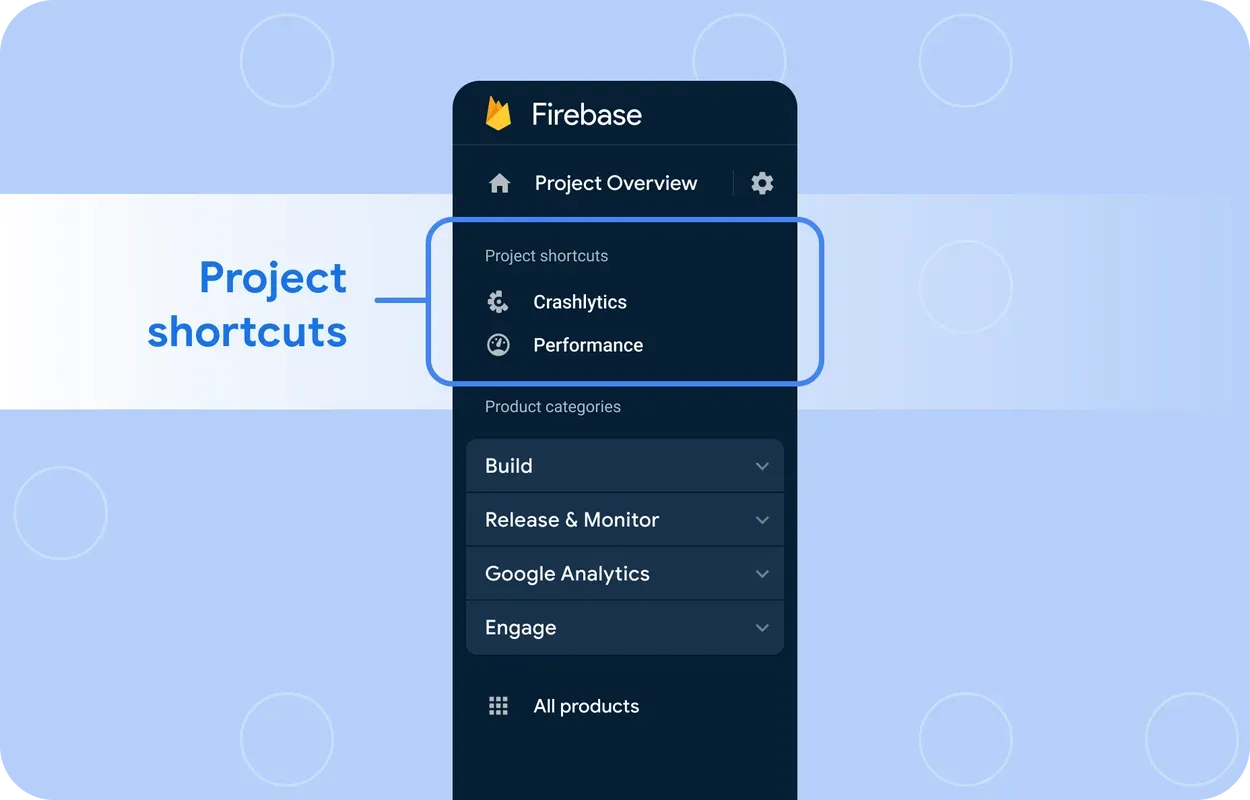
Think of Project shortcuts as a recently-visited products list. They get added automatically as soon as you engage with any product in any of your Firebase projects.
In early testing users really loved our new Project shortcuts feature.
It’s super useful. There are about 20 products, most of the time I only use 5 in a project. This helps only keep the necessary ones in front of me.
Project shortcut usage
Hide shortcuts
To keep your navigation tidy, you can hide any Projects shortcut by clicking on the eye icon.
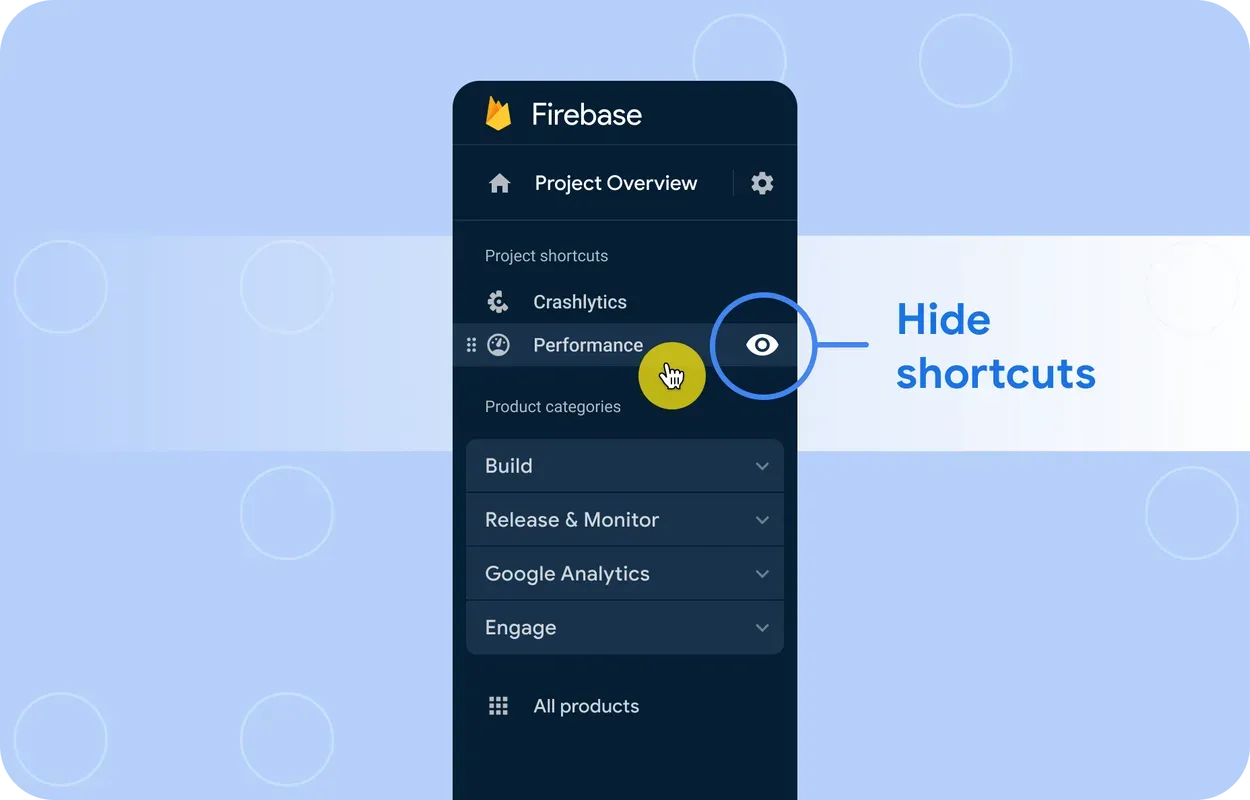
Re-order
Additionally, we added a reorder feature that allows you to customize the exact order of your shortcuts by dragging the grip icon on the left of the shortcut nav item.
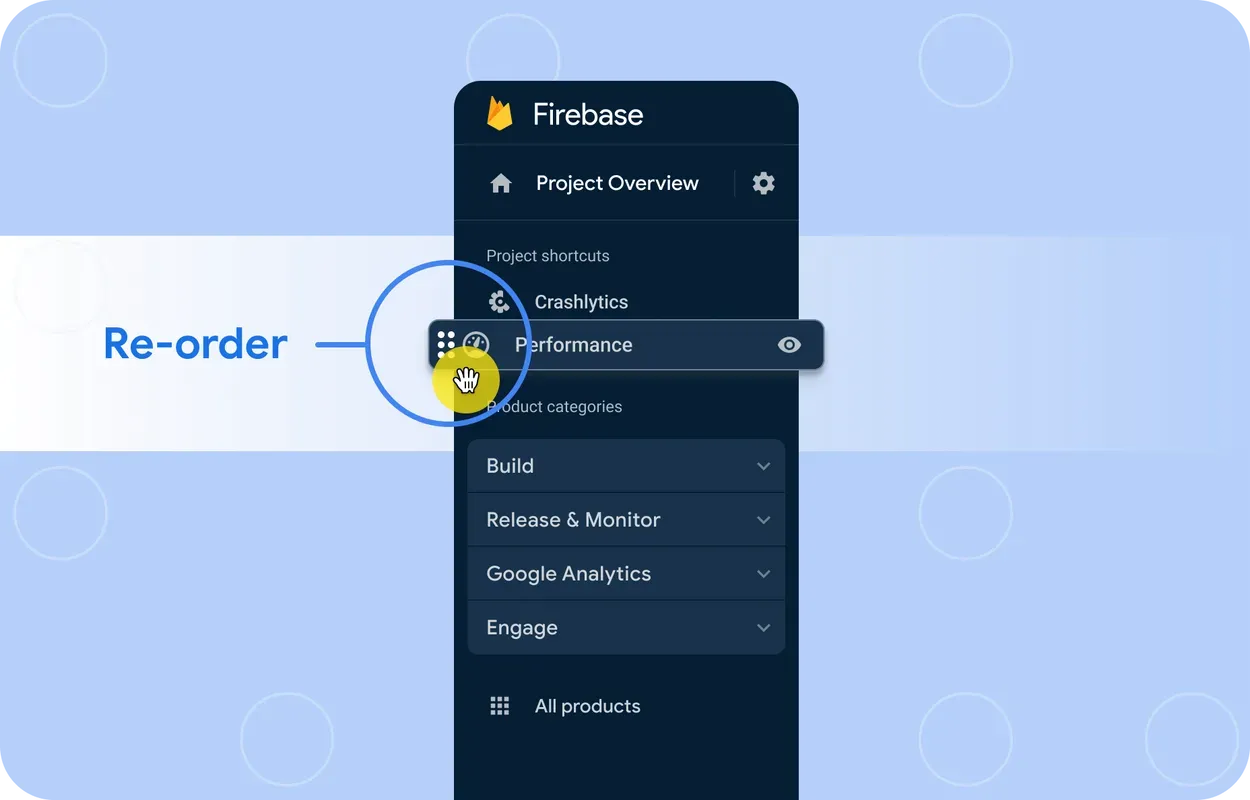
And finally say hello to our ‘All products’ page
See all our products together in one spot!
Firebase is a platform of products designed to make your app the best it can be. But sometimes it’s easy to get siloed in one or two products and not realize that we have a lot more to offer. The new nav includes a link to our ‘All products’ page, this page gives you an overview of our entire app development platform in one spot.
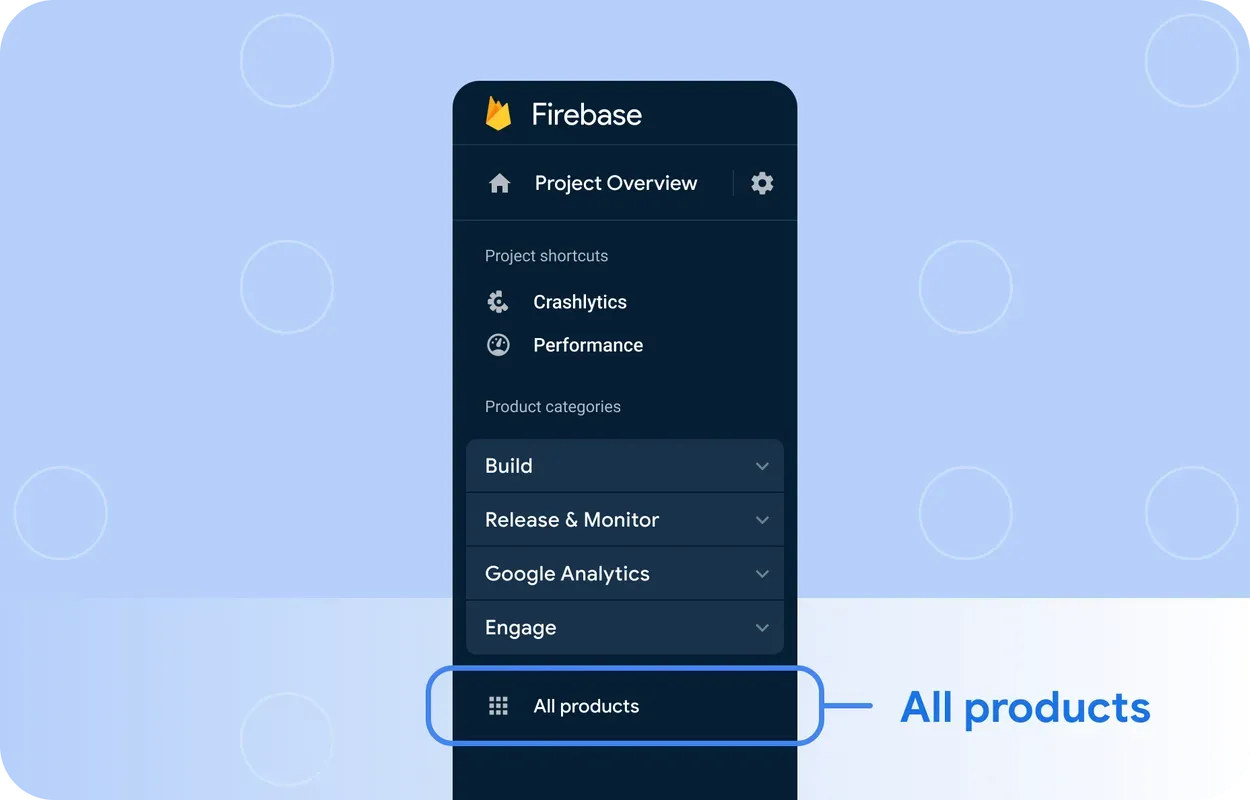
The new custom navigation is now live, we hope you enjoy it.
With the new custom nav, the products you engage with most are the products you’ll see first, and the ‘All products’ page will help you discover that Firebase has more to offer than you might have realized. So smooth sailing, and we hope you find that the new nav saves you some time!
_466x466.webp?alt=media)