It’s been three years since we’ve been in person for Firebase Summit, and we’re excited to be hosting the first hybrid Firebase Summit in New York City and online! We missed connecting with our developer community in person, and learning about the amazing apps you’re building.
At Firebase, we believe apps improve the way people live, work, and learn. And in recent months, we’ve heard the inspiring stories of developers promoting positive change in their communities, including businesses like MOIA, a ride pooling company working to improve urban mobility, FAVES a fashion buyer simplifying apparel purchasing for small businesses, and Classkick, a learning platform reducing the barriers in education. These companies are just a few examples out of the millions of apps from startups to enterprises actively using Firebase every month.
That’s why we’re committed to providing you with flexible, integrated solutions so you can continue to build apps users love. And this year at Firebase Summit, we’re sharing updates on how we’re continuing to integrate Firebase with Google’s most popular developer products and making our platform work better with the open ecosystem of tools, so you can accelerate app development and run your app with confidence. Read on for more details on what’s new, and don’t forget to check out all of the great content (including technical sessions, demos, pathways, and more) from the summit on our event website!
Accelerate app development
Firebase helps you get your apps up and running by providing you with tools that streamline time consuming tasks so you can deliver value to your users in less time.
Faster deployment of modern web apps with Firebase Hosting
Firebase Hosting is a service that lets you easily build and deploy your websites globally without managing any infrastructure, with integrated security and a streamlined developer experience.
Today we’re excited to release an update that takes Firebase Hosting beyond static websites, and makes it possible to easily deploy dynamic web frameworks, such as Next.js and Angular Universal. You can deploy all these frameworks with the same single CLI command you’re already using today, firebase deploy. Our CLI will detect which framework you are using automatically, run the build, generate the Cloud Function when required, set up any needed configuration, and handle the entire deployment. We’ve also added support for client-side builds using frameworks like Vite, Preact, Lit, and Svelte.

Now you can spend less time worrying about backend details, and more time building the types of performant, scalable web apps that your users love.
Try this update in preview by downloading the latest version of the Firebase CLI, and enabling the experiment with firebase experiments:enable webframeworks.
Reduce time spent managing your database with Firestore
Cloud Firestore is a NoSQL document database that lets you easily store, sync, and query data for your mobile and web apps at scale, without ever touching a server. We’re excited to announce three updates to Cloud Firestore to help manage and query your database.
[Developer Preview] Count() function: With the new count function in Firstore, you can now get the count of the matching documents when you run a query or read from a collection, without loading the actual documents, which saves you a lot of time.
[General Availability] Scalable BaaS: We’ve improved Firestore’s core capability to handle database writes and connections without hard limits, which makes it easier to scale and support your app’s growth through large traffic spikes.
[General Availability] Time to live (TTL): You can now specify a field in your documents that determines the lifetime of that document. Firestore then deletes each document when it has expired, so you no longer have to spend time managing data retention policies and you can save storage costs.
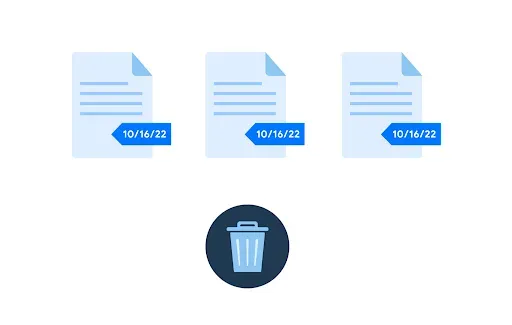
To learn more about these features, check out our documentation today.
Help protect users and data with Authentication and Security Rules
Safeguarding user data and protecting customers’ privacy is a tough challenge that every developer faces. Firebase Authentication is an end-to-end identity solution that makes signing in and managing your users easy.
Today, we’re excited to share new Authentication features, in partnership with Google Cloud Identity Platform, that help you protect your users.
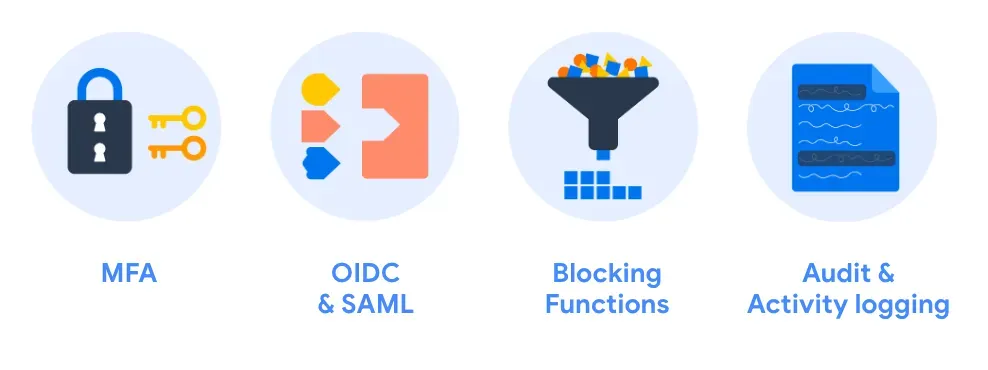
First, we’ve launched Multi-Factor Authentication, or MFA, to help you safeguard your user accounts, even if their password is compromised. Second, we’ve added support for the OpenID Connect standard and SAML, so you can use a wide range of sign-in methods, like Slack and Discord, without having to wait for custom integrations.
Third, to help you create custom requirements for signing in or signing up, we’ve launched Blocking Functions, which run synchronously and can enforce any logic that Cloud Functions for Firebase supports. And finally, to make sure all the changes to your authentication settings are auditable and you have insight into your Authentication usage, we’ve added full audit and activity logging to Authentication.
You can try all of these features by upgrading your Firebase Authentication instance in the Firebase Console today.
In addition, we’ve also updated Security Rules in Cloud Storage for Firebase to support cross server requests that ensure each user only has access to their own data. This new functionality allows you to build flexible permissions to protect access to storage files based on data within Firestore.
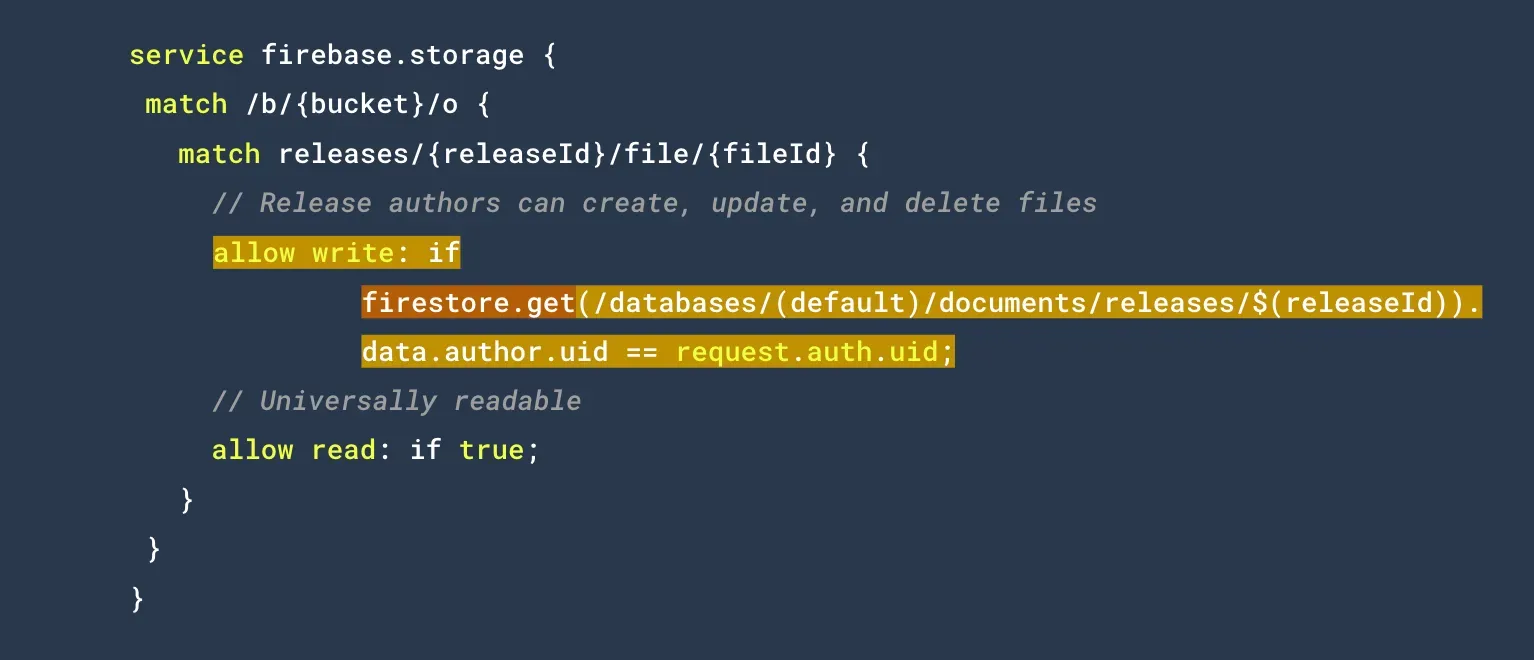
See our documentation on the Rules Playground, which you can access in the Firebase console.
New Extension Marketplace to easily browse and find extensions
Firebase Extensions are pre-packaged bundles of code that make it easy to add core features to your app from Google and other companies you trust with minimal code and without requiring you to learn many different third party APIs.
Today, we’re excited to unveil the Extensions Marketplace, a new surface for discovering and finding the extensions that suit your needs. We’re also introducing new third-party extensions for adding search, chat and payment processing to your app. With the new Vonage extension, you can provide tech support to your customers using video chat. The Meilisearch extension makes it easy for you to search for documents in Firestore, and the Purchasely extension makes it simple to integrate in-app payments.
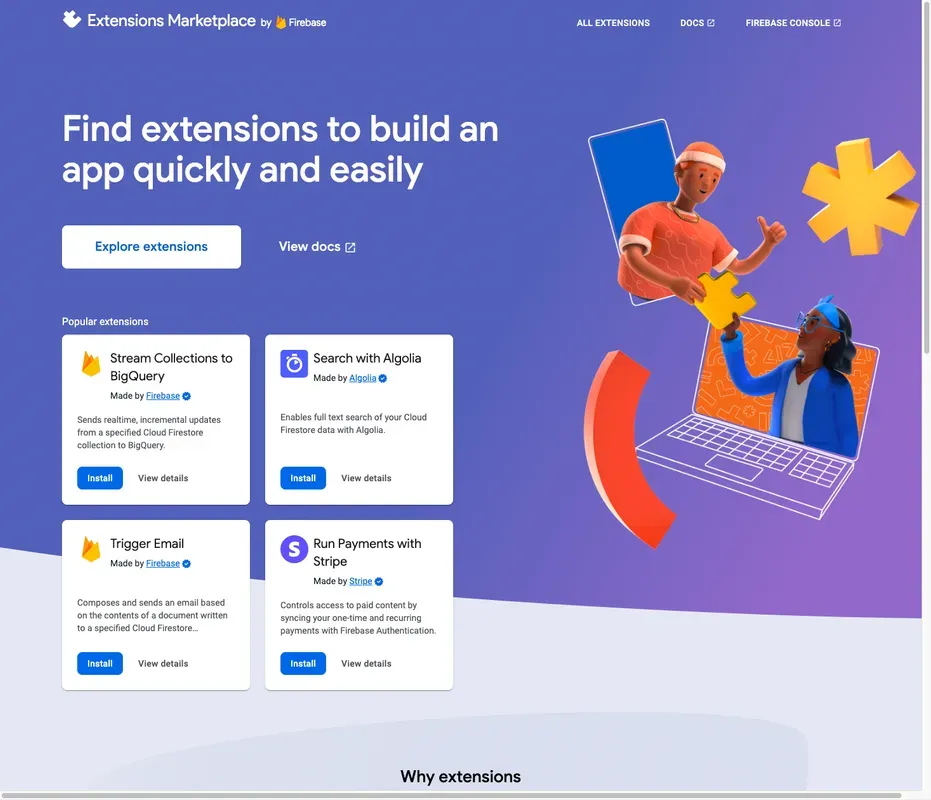
We’re also giving you the ability to build extensions for your own apps through our Provider Alpha program!
Check out extensions.dev to explore Firebase Extensions and sign up for the Extensions Provider Alpha program to start building your own extensions. We’d love to hear your feedback.
Improve app quality and user engagement
In addition to accelerating app development, Firebase provides actionable insights and easy to use tools to help you run high-performing apps and deliver the best experience to users.
More efficient testing across devices with Test Lab
Research has shown 88% of app users will abandon apps based on bugs and glitches, so maintaining a high-quality app is incredibly important for success. That’s why Firebase provides you with tools to run tests and identify issues early, so you can keep as many users around as possible.
Firebase Test Lab is a cloud-based app testing product that integrates with your existing workflow and allows you to test your app on thousands of physical and virtual devices, so you can spot errors before a release. However as your apps grow, it becomes increasingly difficult to manage and run consistent configuration tests at scale. To help standardize test configuration, we’re introducing the new preview of Firebase Test Lab support in Gradle Managed Devices.
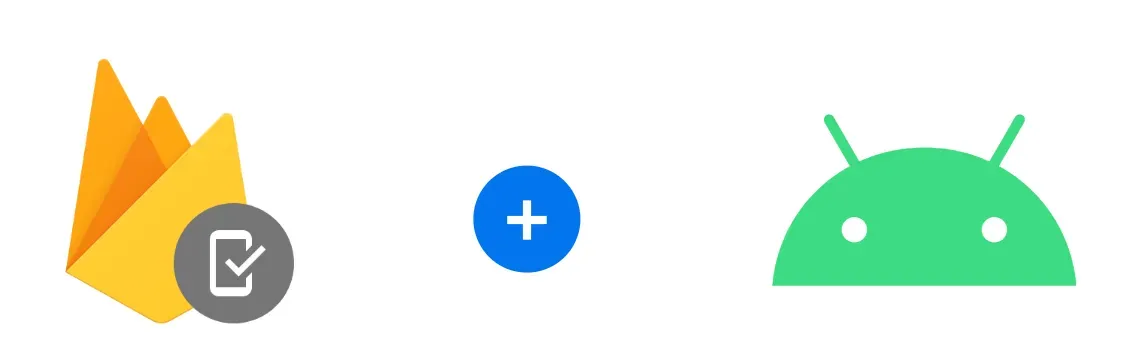
With this integration, you can now get access to all the devices supported by Firebase Test Lab with a simple and consistent test configuration format introduced in Android’s Gradle Managed Devices with just a single command line, without having to go into the Firebase Console.
To try this out, upgrade to the latest Preview release of Android Gradle Plugin 8.0.0.
Even more features come to our Crashlytics + Android Studio integration
Earlier this year, we introduced the new App Quality Insights window, an integration between Crashlytics and Android Studio that allows you to see crash reports and navigate from crash to code entirely within the context of the IDE, enabling you to find and fix crashes even faster. We’re happy to share that the App Quality Insights window graduated to the Beta Channel in Android Studio Electric Eel.
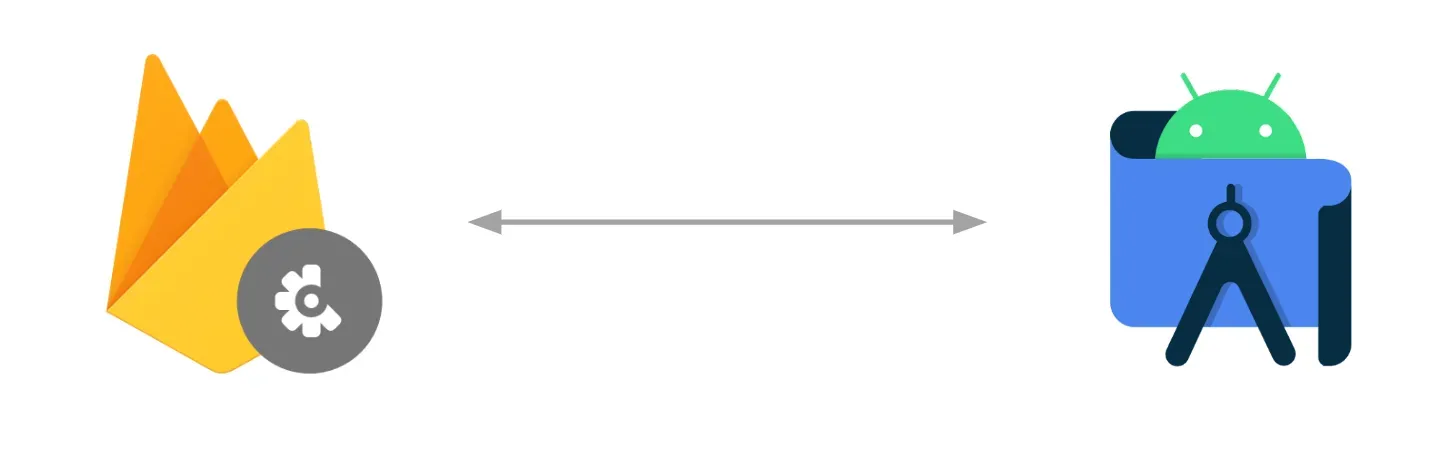
In addition, we are bringing more of the Crashlytics features directly into Android Studio in the latest Canary release of Android Studio Flamingo. You can now filter for crashes in Play Tracks, which means you can easily filter out the crashes happening in your internal build and prioritize the issues impacting your users in production. Secondly, we’ve added signals to the App Quality Insights window to help you quickly identify characteristics of crashes, like if they are fresh, early, repetitive or a regression. Lastly, you can now add notes to crashes to let your team know how your fix is progressing, and close the issue right from Android Studio.
Try these features today in the latest Canary release of Android Studio Flamingo.
Improve user engagement with Remote Config personalization
Part of delivering that great experience is tailoring your app to your users’ individual needs and preferences. But doing that manually is a cumbersome and time-consuming process. Remote Config personalization can help automatically optimize individual user experiences to maximize the objectives you want–like user engagement time, feature utilization or ad clicks–using the power of Google’s machine learning.
And now, in addition to optimizing for a particular type of event in your app, personalization also takes into account the_ value _of that event. So, for example, you can go beyond maximizing the total number of in-app purchases and optimize for the dollar amount of those in-app purchases.
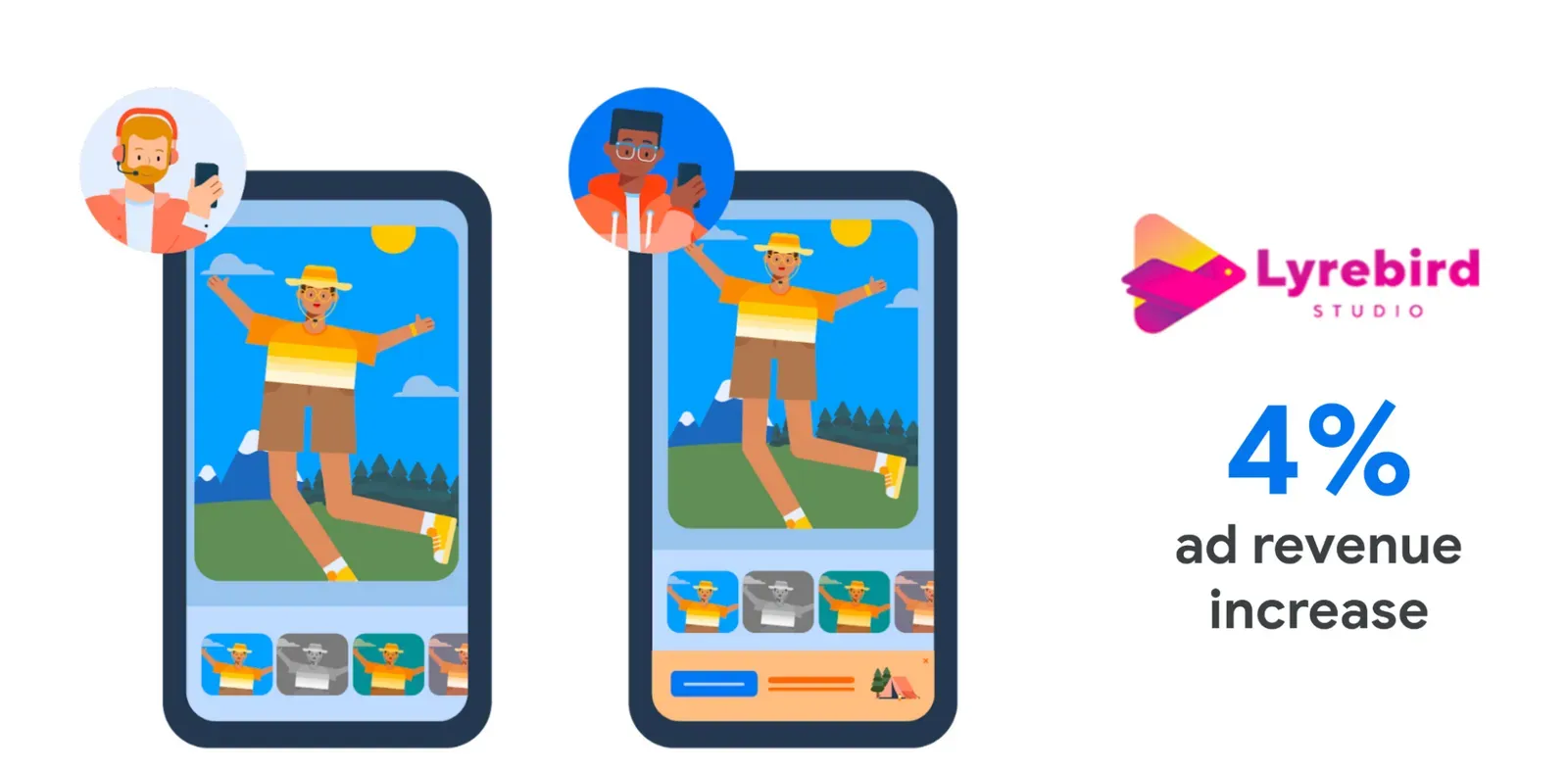
Lyrebird Studio, a company that makes a collection of mobile photo editing apps, wanted to find the right ad frequency, but they knew there wouldn’t be a one-size-fits-all solution. With Remote Config personalization, they fed ad impression values into their app, allowing personalization to optimize ad frequency while taking into account the values of the ads being displayed, leading to a 4% increase in ad revenue with minimal work on their end.
To get started using personalization, check out our documentation.
Looking ahead
These are just a few of the many ways we’re making Firebase work better with both Google products and the broader ecosystem of third-party tools, so you can accelerate your app development and run your app with confidence. As we look towards the future, we’ll continue to help you make your app the best it can be for your users and your business.
For more resources and content from Firebase Summit 2022, be sure to check out our event website, and if you’d like a sneak peek of what’s coming next, join our Alpha program.
And as always, you can stay up to date on the latest news and best practices on using all Firebase products by subscribing to our YouTube channel, following our blog or following us on Twitter.

