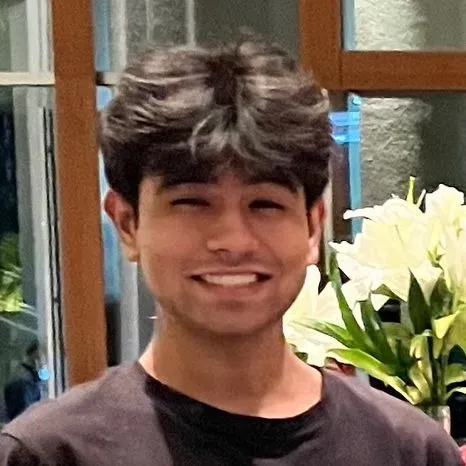Building apps with Firebase just got a whole lot easier!
Meet Gemini in Firebase, your new best friend for everything from brainstorming app ideas to writing secure code. This powerful new tool lives right inside the Firebase console and is ready to answer your questions, generate code snippets, and help you troubleshoot issues – all in a natural, conversational way.
How to Unlock the Power of Gemini
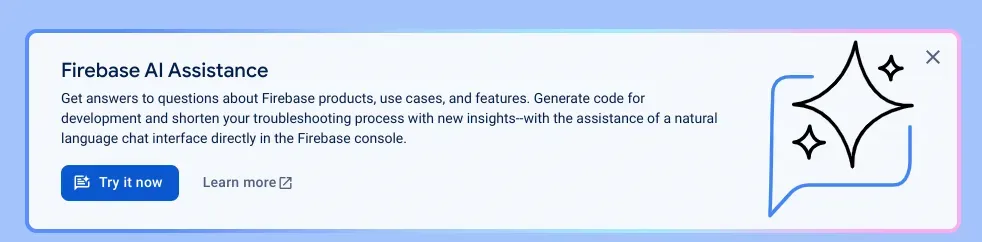
Say goodbye to endless internet scrolling looking for your answer – Google’s Gemini AI is your personal coding guru, available around the clock to answer your questions about Firebase products, use cases, and even provide code examples! Let’s explore an example of how Gemini supercharged my development workflow.
Getting started with Gemini in Firebase
Onboarding with Gemini in Firebase is easier than ever! Once you’ve created a project, you can click on the Gemini icon tethered to your toolbar, and you’re good to go! Welcome to your personalized chat experience.

From Idea to Integration: A Helping Hand at Every Step
Imagine this: you have a brilliant idea for a habit-tracking app. You know you want to use Firebase, but where do you even start? Well, Gemini in Firebase is the perfect place to begin!
I started by asking Gemini for advice on building my habit-tracking app. Within seconds, it provided me with a comprehensive breakdown of the Firebase tools that would be perfect for my project, and being on the Firebase team, I can verify that the products it suggested are indeed the best ones to integrate for what I need.
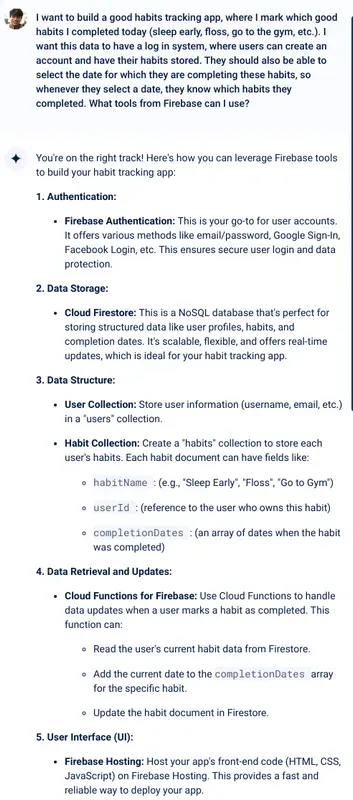
Not only that, but Gemini also went above and beyond by suggesting an efficient data structure for my app, complete with code examples!

Deeper Dives: Authentication and SDK Setup
After getting some clear guidelines, I wanted to dive deeper into setting up user authentication. Gemini walked me through each step, from navigating the Firebase console to choosing the best authentication methods for my app.
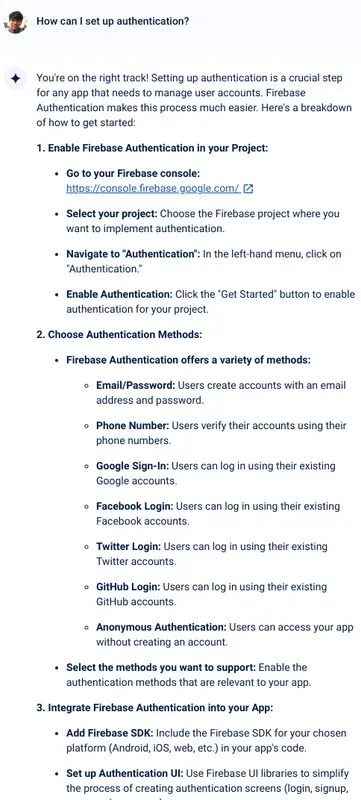
Next, I needed to grab the Firebase Web SDK code and find my project keys. Without missing a beat, Gemini provided the code snippets I needed, including detailed instructions for installation, initialization, and locating those all-important keys within my project settings.
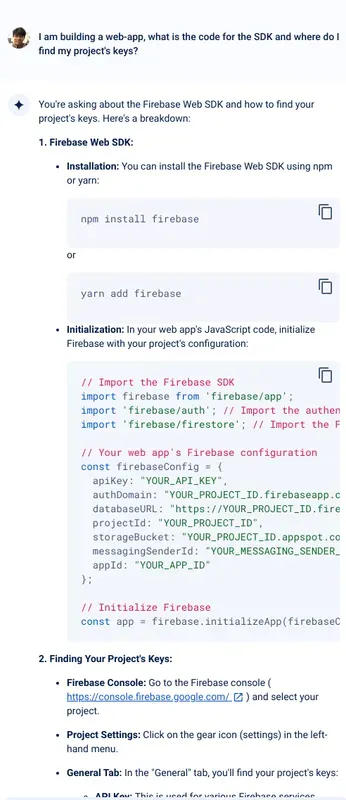
Effortless Code Generation
There’s more! Gemini can even generate the code you need for your project. I asked for the UI code in HTML that integrates authentication and lets users track their habits. And just like that, it produced the HTML markup. I know Gemini and LLMs are still pretty new, so I did my due diligence and put my code to the test before launching my app - and it worked! Gemini in Firebase helped me build an amazing app faster than ever!
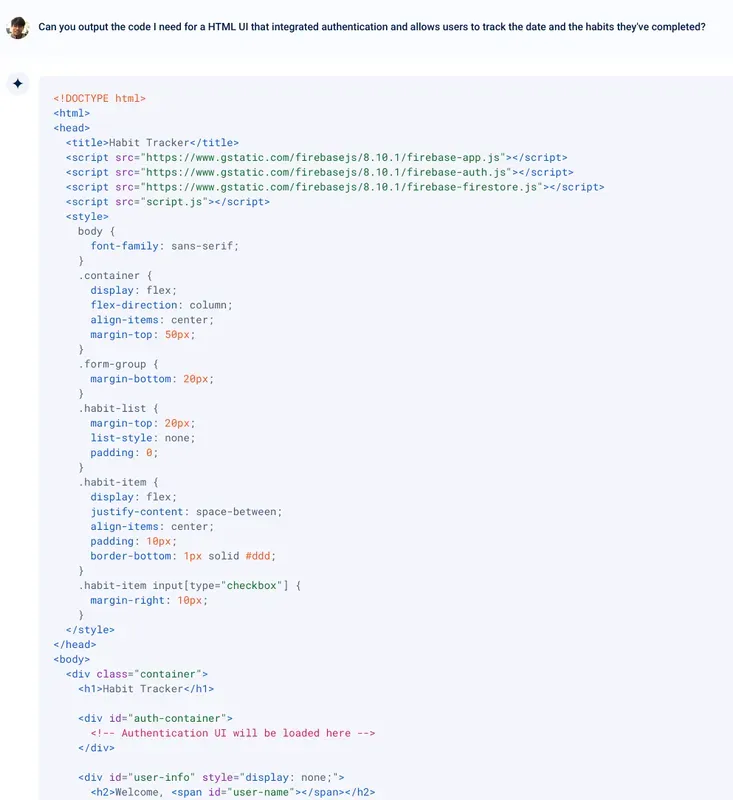
Embrace the Future of Firebase Development
I found Gemini in Firebase to be a valuable tool when I started my first Firebase project. It felt like having a personal Firebase expert nearby, always ready to answer my questions, offer guidance, and help me build incredible apps with confidence. Try it out in the Firebase console today and experience the magic of AI-powered development!
- Disclaimers: The displayed inputs may not result in the same outputs from Gemini if replicated. Use code with care. Do not use untested generated code in production. Generated code may be subject to license restrictions not shown by Gemini.