Since we launched the preview of Firebase Studio a few weeks ago, many of you have already used it to create over 1.5 million workspaces. It’s amazing to see the apps that you’ve published across a wide variety of use cases, from e-commerce sites, CRM tools, and games, to interview coaches, educational tutors, and sales planners. Today, we’re making the applications you generate with Firebase Studio even better by enhancing its built-in App Prototyping agent to use Gemini 2.5, Google’s most powerful AI model. All Firebase Studio preview users now have access to Gemini 2.5 when prototyping applications.
Using Firebase Studio with Gemini 2.5
Gemini 2.5 is a powerful thinking model, capable of reasoning about prompts and problems in much more sophisticated ways. It is particularly good at coding tasks and performs very well on several benchmarks of coding capabilities. Upgrading Firebase Studio‘s App Prototyping agent to use Gemini 2.5 has brought many positive changes, and we’ll highlight a few of them here.
First, applications created with the newest version of the application prototyper have improved UI. The designs it creates use modern web design principles and layouts. Here’s one example:
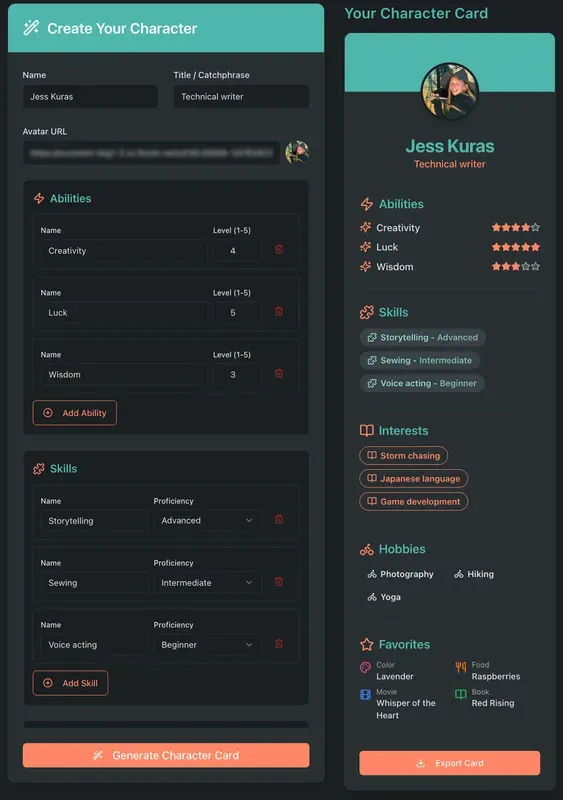
Gemini 2.5’s thinking capabilities and improved performance on coding tasks are integral to how Firebase Studio helps you create and edit more complex applications, including those involving multi-step AI flows, mathematical calculations, sound, images, and more.
Exploring some example apps
Talking about the new capabilities is nice, but experiencing what’s possible is more fun. Let’s look at just a few of the example applications we created with the App Prototyping agent in Firebase Studio and Gemini 2.5.
Melody Maestro
This interactive music tutor app was built in less than ten minutes, including a lesson catalog to help beginner, intermediate, and advanced users learn to play a musical instrument. Using only natural language prompts, we initially generated the app to teach piano lessons. It was fascinating to see how the App Prototyping agent automatically constructed a few sample lessons and found the appropriate JavaScript libraries it needed to generate the piano sounds. We then prompted the agent to expand the number of lessons and add support for violin, which it did with ease. But we found an issue—we noticed that the violin sound wasn’t quite right on the first try. After tweaking the prompt from a general request to “make it sound like a real violin” to a more specific request to “lengthen the vibration of the violin strings,” the music tutor app was ready to teach violin lessons.
Schedule Helper
This app helps manage the user’s daily schedule and to-do list in under 30 minutes. First, it retrieves your tasks from your Google Workspace task list and your appointments from your Google Calendar. Next, it schedules your tasks around your appointments, breaking up any large tasks into smaller, more manageable pieces, and optionally adds them to your calendar. The App Prototyping agent not only integrated the Tasks and Calendar APIs, but it also gave the developer instructions on how to set up OAuth in the Google Cloud console.
Quantum Phenomena Explorer
With this app, we imagined an engaging, educational experience that explains quantum physics phenomena, including the concepts involved, a visualization, and a way to run experiments. It was impressive to see how little prompting was needed—three to be exact—for the App Prototyping agent to produce multiple detailed and interactive tutorials, like the Bell test, double-slit experiment, quantum tunneling experiment, and two-qubit simulator. The app supports using different configurations of two particles to see how they affect each other.
SocialSync
We also wondered what would happen if we took a real-world task, like managing our team’s social media posts. Within 10 minutes, we created a social media collaboration app that helps organize social media posts. It includes features for getting AI suggestions for optimal posting time, adding and modifying scheduled posts, categorizing posts, and managing the calendar. A particularly nice touch is a feature that lets you get AI recommendations on the optimal time to schedule a post. On the other hand, the initial version of the calendar feature had a layout that required scrolling down to view each day’s list of posts on a larger screen. So we prompted the App Prototyping agent to redesign the feature to be easier to read and within seconds, the updates were ready and refreshed in the app preview.
Flow Forge
We created an app with a built-in, visual programming environment in about 20 minutes. This app allows users to combine different components to build AI enhanced workflows for different tasks, and examine and debug the system at every stage in the workflow. It is using AI agents to build an environment to build more AI agents, all in natural language. In this example, the app uses a weather API to help plan outdoor adventures that are suitable for the current conditions.
Workout Wizard
We test drove building an app in under 10 minutes that uses AI to generate and tailor workout plans based on multiple different inputs. The user could choose their fitness level, muscle groups, age group, and schedule availability, and the app generates the plan based on those inputs. Unlike other apps that rely on dummy data to create the different workout plans, we wanted to see how creative this app could be. So we delegated all workout plan creation to an AI flow. It was fun to try the different variations as we generated each tailored workout plan based on our chosen criteria.
Stone Caster
And of course we built a lot of games. Below is a simple Mancala game. The initial prompt was just “mancala” and that generated a two person version of the game. A second prompt “play against the AI” created the functionality below and then the developer spent about 10 minutes iterating on the color scheme and UI, including adding a dark mode.
Enhancing developer productivity
We’ve made additional improvements to Firebase Studio App Prototyping agent, including UI optimizations to better support developers creating applications on mobile.
We’ve also used Gemini 2.5’s thinking capabilities to provide more detailed explanations about the changes Gemini is making to files in your project as you iteratively improve and add features to the applications you create.
Summary
We’ll continue to integrate new Gemini models and AI capabilities into Firebase Studio to improve the product and address your feedback. We encourage you to try the improved App Prototyping agent, powered by Gemini 2.5. Share your creations with us on social media using #FirebaseStudio, and reach out to our team in the forums with any feedback or questions.

