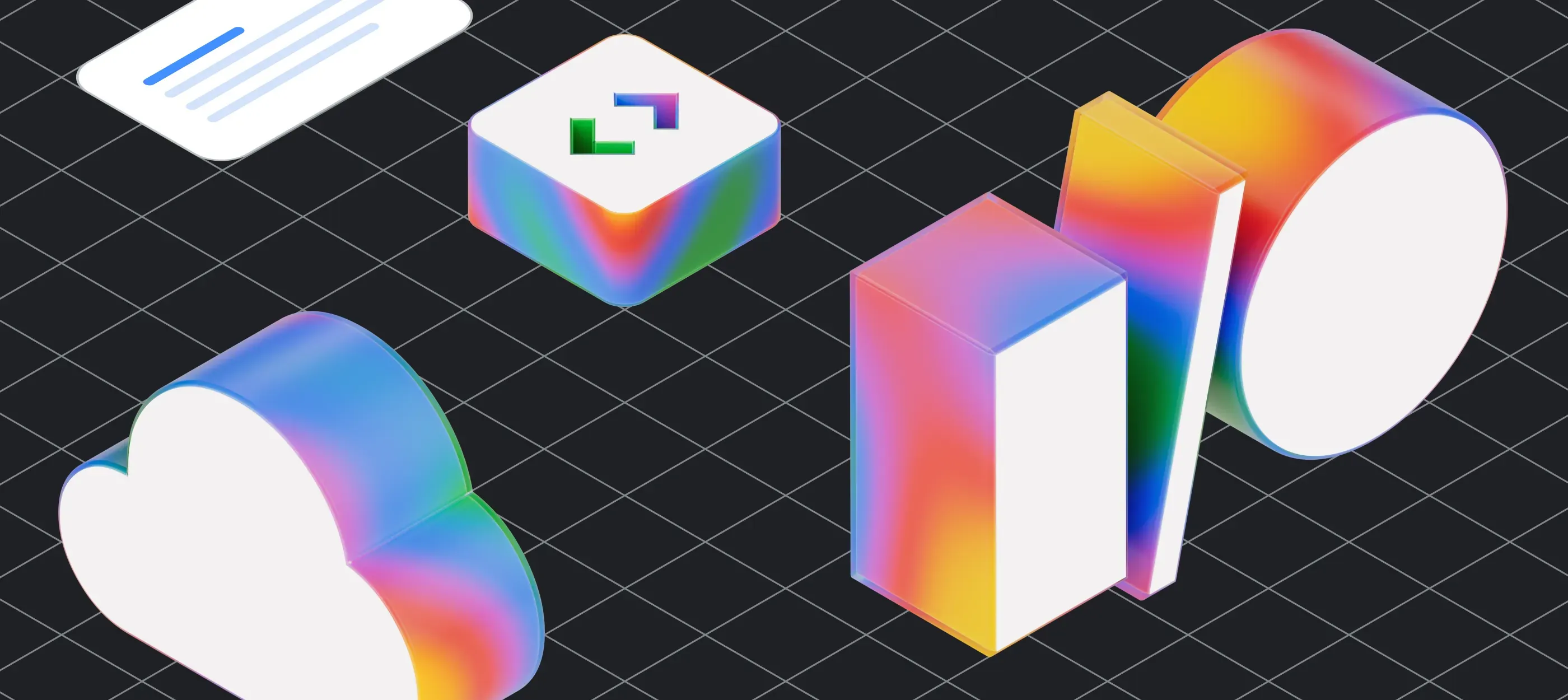Google I/O is one of the most exciting events of the year, and we’re using this moment to share how we’re helping you build the next generation of apps by providing an end-to-end platform to accelerate the complete application lifecycle. Specifically, we’ve been focused on:
- Helping you build full-stack AI apps easily, all from one place with Firebase Studio
- Giving you flexibility to integrate AI into your existing apps in the way that suits your needs through Firebase AI Logic
- Optimizing development velocity with AI assistance, and updates to App Hosting, Data Connect, and more
If you’re tuning into I/O, you can learn more about these launches in our What’s New in Firebase session, or read on for a snapshot of what’s new.
Streamline full-stack app development with Firebase Studio
We first introduced a preview of Firebase Studio, our new cloud-based AI workspace, last month at Cloud Next. With Firebase Studio, you can lean on AI assistance throughout your development to create fully functional apps with just prompts, or jump into the code thanks to the full power of a customizable IDE and underlying VM. In just over a month, our community has already created over 1.5 million workspaces!
We recently announced that Firebase Studio is now powered by Gemini 2.5, Google’s most intelligent model yet, for more feature rich apps and more polished UIs. Today, we’re unveiling new features that will give you greater control over your app’s design and help automate your backend setup.
Bring Figma designs to life in Firebase Studio
Using the Builder.io plugin, you can now import your app designs from Figma into Firebase Studio, and then use Gemini in Firebase to add features and functionality. For example, Gemini can add additional screens or stitch together user flows by following your prompts in chat, without requiring you to write any code.
Image placeholder support
You can now easily swap basic placeholder images for high-fidelity visuals with the App Prototyping agent. Simply click the image you want to change and then search and select a replacement from Unsplash’s extensive library.
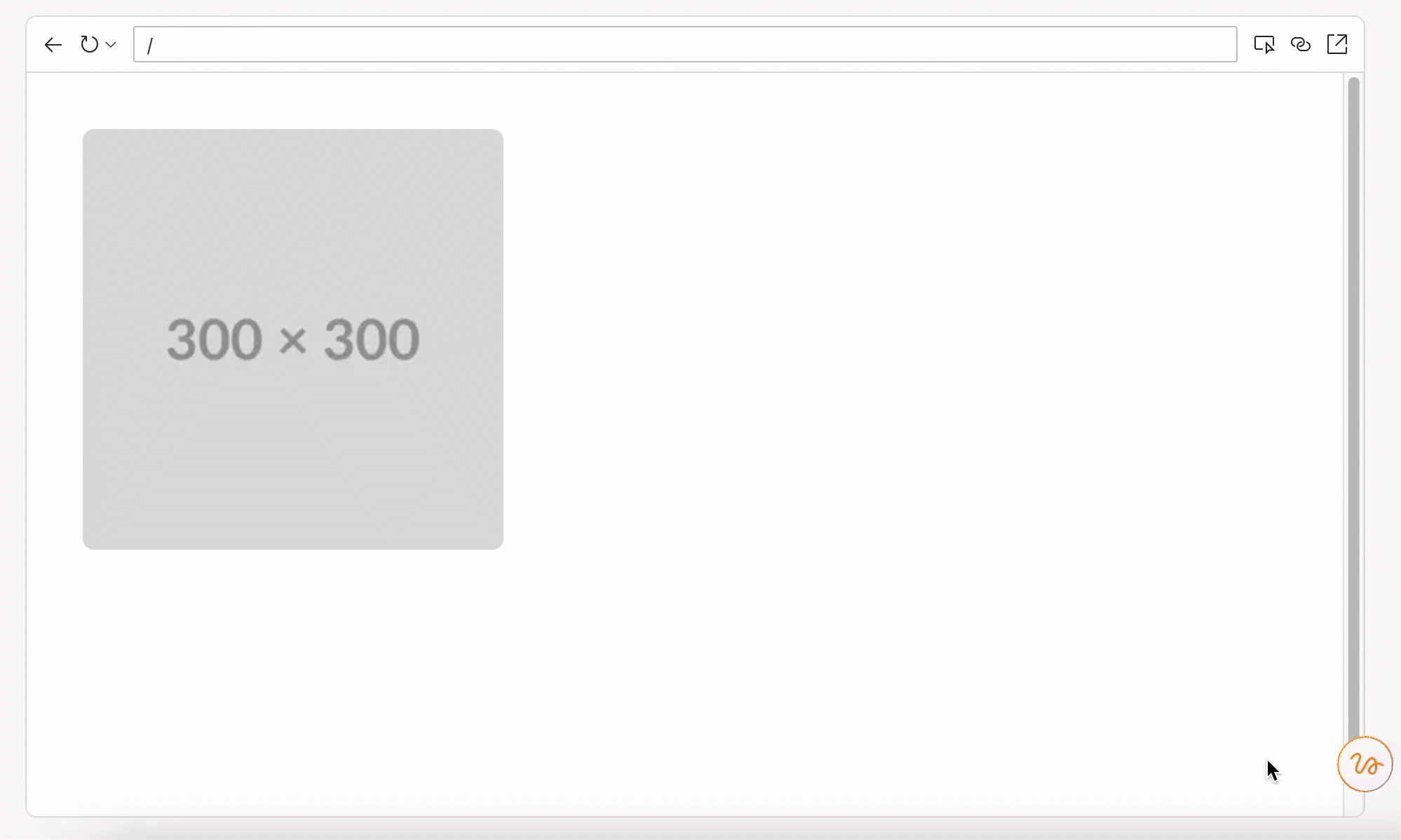
Firebase backend integrations
Another big update coming to the App Prototyping agent is the ability to detect, set up, and provision your app’s backend. If your prompt includes a database or authentication, Firebase Studio will recommend Firebase Authentication and Firestore in the App Blueprint alongside other important components like AI resources and UI elements. When you’re ready to publish your app, Firebase Studio will provision your backend services to ensure your app’s data can be stored and retrieved properly and deploy it to Firebase App Hosting.
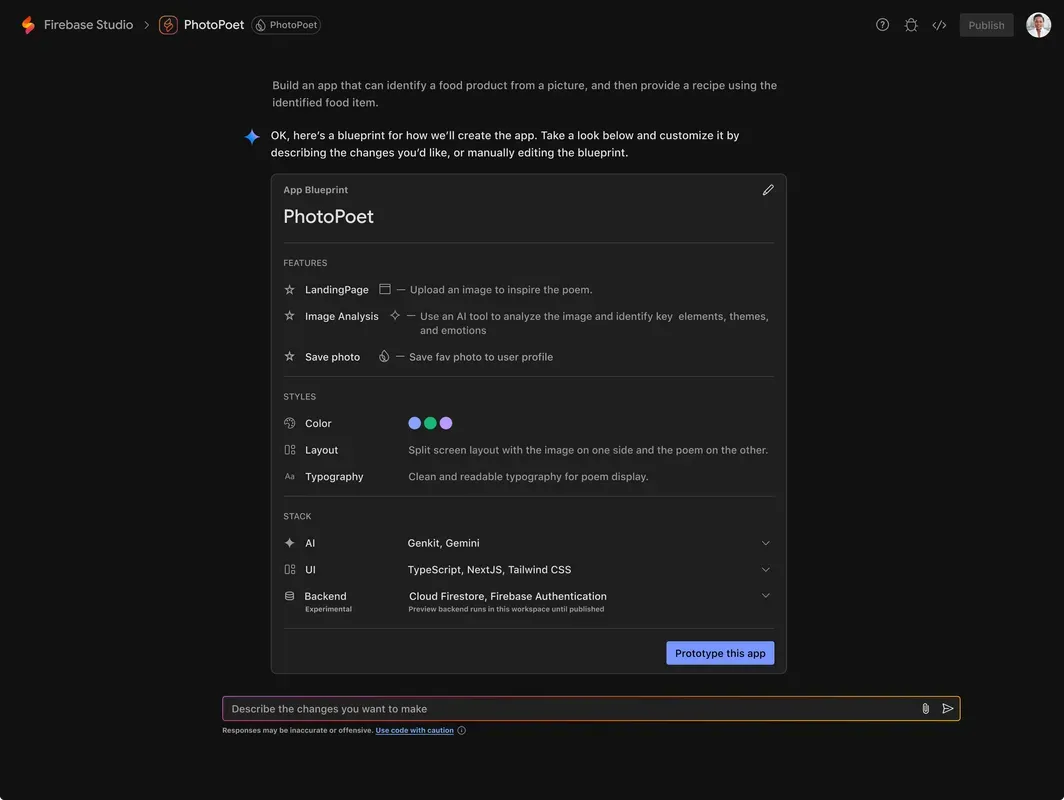
This feature started rolling out today and all users will get access soon. If you prefer a different stack or your needs change as your app grows, you can still jump into the coding workspace and extend your apps with any backend.
To see the full list of new features for Firebase Studio and get tips on how to use them, check out this blog post.
Enhance existing apps with AI using Firebase AI Logic
Meet Firebase AI Logic
At Google I/O last year, we launched Vertex AI in Firebase so you could harness the capabilities of the Gemini family of models directly from your mobile and web apps. We also introduced the Genkit framework, designed to give you a server-side solution for leveraging Gemini and other models. At I/O today, we’re bringing these investments in AI tooling, frameworks, and SDKs closer together by evolving Vertex AI in Firebase into Firebase AI Logic.
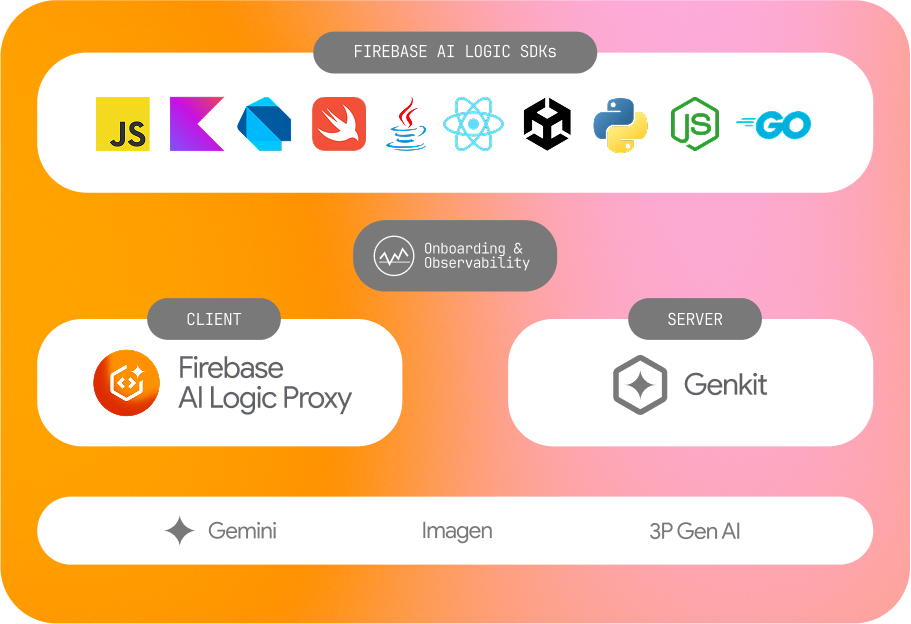
We’re also releasing a slew of new features for our client integration, this includes:
-
Direct access to the Gemini Developer API → With our client SDK, you can now use the Gemini Developer API alongside the already available Vertex AI Gemini API to directly integrate Google’s Gemini and Imagen models into your app. Plus, you can use Firebase App Check to verify client requests and Firebase Remote Config to enable dynamic updates to prompts, model parameters, and feature flags.
-
Hybrid inference with Gemini Nano on Chrome → Firebase AI Logic allows you to do on-device inference with Gemini Nano or use a cloud-hosted Gemini model if on-device capabilities are unavailable. This lets your app offer faster, more private, and potentially offline AI capabilities to users when AI tasks are executed locally.
-
Gemini API in Unity & Android XR → We’re releasing a preview of the Firebase AI Logic SDK for Unity so you can now integrate Gemini models directly into your games and Android XR experiences.
-
Image generation with Gemini → You could already access Imagen models client-side for text-to-image generation. Now, we’ve made it possible to generate and edit images using the multimodal capabilities of Gemini.
-
Expanded AI monitoring dashboard → We’ve added new insights into usage patterns, performance metrics, and debugging information from the Firebase AI Logic client SDKs to the AI monitoring dashboard so you can optimize your AI implementation and create better experiences for users.
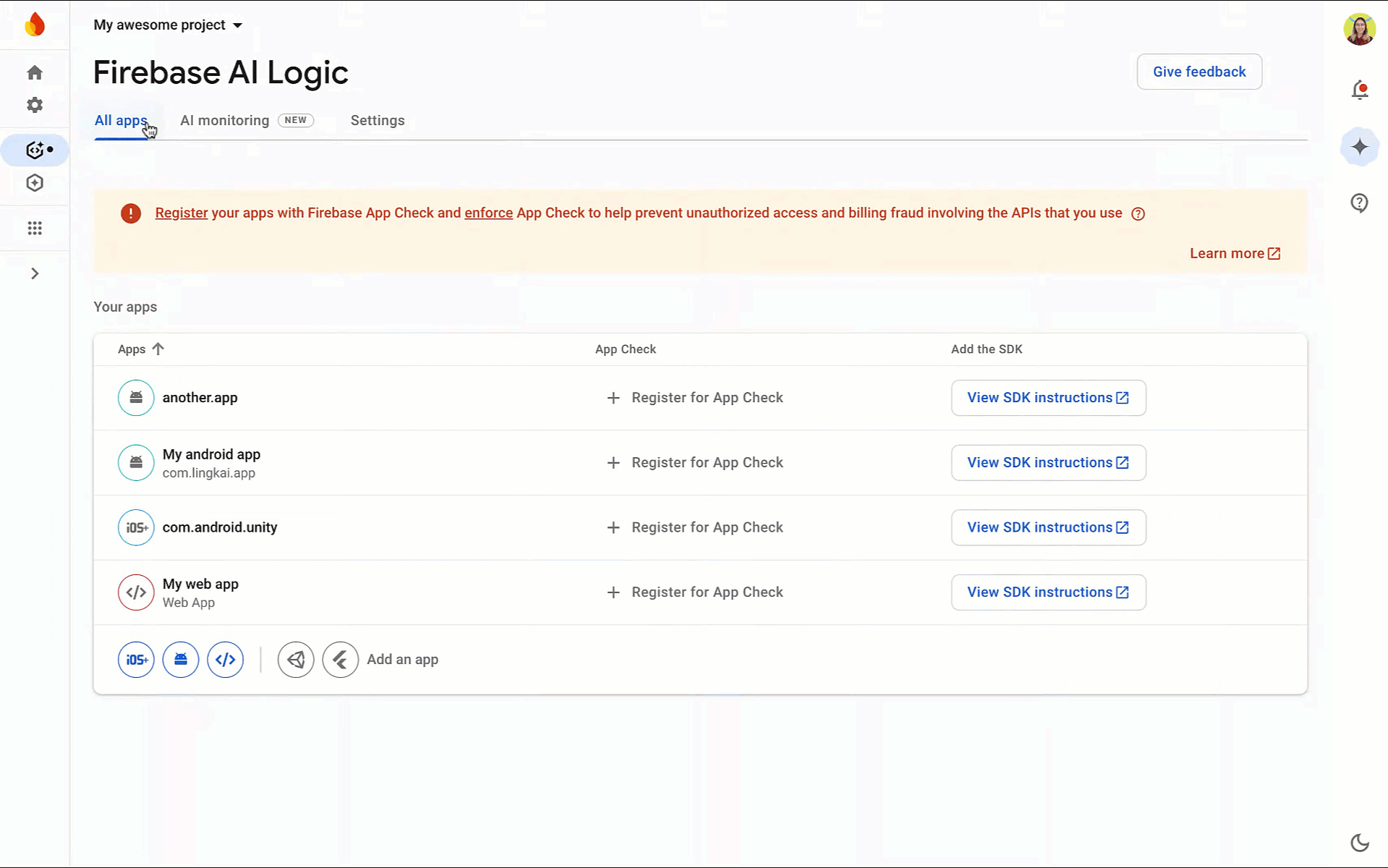
While Firebase AI Logic’s client SDKs excel at simplifying client-side model access, many AI applications require server-side flexibility and integration. For these scenarios, we offer Genkit – our powerful open-source framework that supports server-side development in Firebase AI Logic. You can learn more about Genkit’s key features and recent releases here.
Optimizing development velocity with AI assistance and other updates across our platform
An early look at the Firebase Model Context Protocol (MCP) Server
Transforming your app with generative AI goes beyond just adding AI-powered features - it also means accelerating your app development with AI assistance. Today, we’re giving you a first look at the Firebase Model Context Protocol (MCP) Server in the Firebase CLI.
The Firebase MCP Server allows AI assistance tools to directly interact with Firebase resources and services. With the Firebase MCP Server, you can:
- Create Firebase projects and apps, and download the correct SDK configuration
- Answer questions about your production app’s Firebase backend (ex. “What provider did user@example.com use to create their account?” or “List my Firestore collections, grab 3 documents from each, and use it to create a summary of my data model”)
- Highlight the most important crashes occurring in production and their impact on users to troubleshoot issues in context
- Trigger changes to the user environment (ex. set up databases, set auth claims, etc.)
Learn how to get started here.
More ways to deploy with App Hosting and automatic emulator configuration
Firebase App Hosting lets you build and deploy modern, full-stack web apps with the security and scalability of Google Cloud. Now there are two new ways to seamlessly deploy your web apps even if you aren’t using GitHub to store your source code.
-
Deploy your source code right from your local machine with the Firebase CLI. If you have other Firebase deployments like security rules in place, everything will now deploy from one command.
-
Use Terraform. Speed up rollouts and have greater control by skipping the build process entirely when you use Terraform to deploy your own container image instead of relying on App Hosting to build from your source code.
Finally, if you’re using the Firebase Emulator Suite to run your web app and backend Firebase services locally, App Hosting will now automatically use the emulated version of those services instead of production so you can safely test your app without risking your production data.
Check out more updates to Firebase App Hosting.
AI-powered onboarding and schema generation in Data Connect
Firebase Data Connect gives you the ability to build secure, scalable apps with Cloud SQL for PostgreSQL. Recent updates let you:
-
Use Gemini in Firebase to simplify schema creation during onboarding and help craft and refine your queries and mutations. Work freely in the console, Firebase Studio, or VSCode with the Gemini Code Assist and Data Connect extensions.
-
Perform more sophisticated data retrieval, improve efficiency, and scale more easily with transactions that support additional server values and multi-step capabilities.
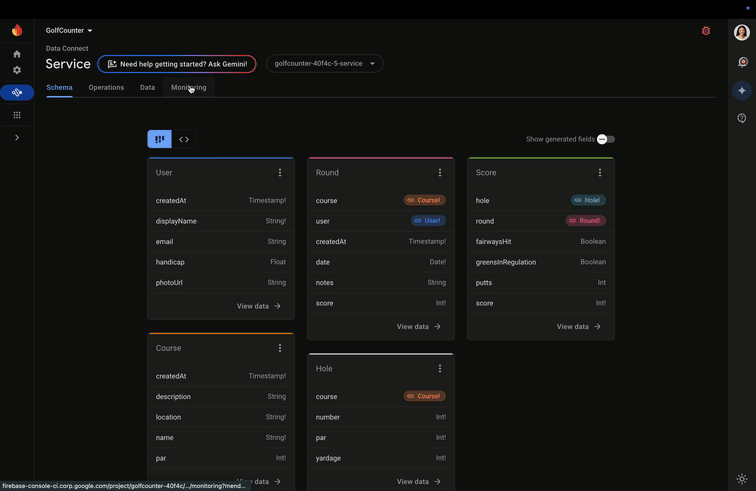
Get more information on these Data Connect launches here.
Coming soon: Firebase phone number verification
Whenever possible, we try to leave you with sneak peeks of things we are working on, but not quite ready for launch. At I/O in the Chrome booth, we are showcasing a demo of phone number verification, which is coming to Firebase later this year. Soon, you’ll be able to streamline user onboarding, reduce verification costs, and eliminate SMS abuse vectors by directly obtaining verified phone numbers for your app users from their subscribed carriers! Stay tuned.
Bringing AI to every app developer
As AI continues to rapidly reshape the technology and tools you use everyday, we remain committed to helping you navigate this profound moment with confidence and ease. As AI transforms what apps are possible and how they are developed, we will continue to transform Firebase into the app development platform of the future.
You can stay up to date on the latest news and best practices on using all Firebase products by subscribing to our YouTube channel, reading our blog, and following us on X and LinkedIn.